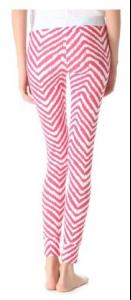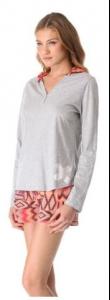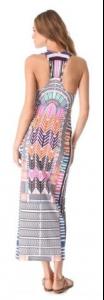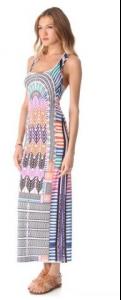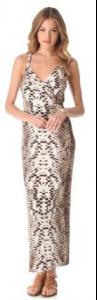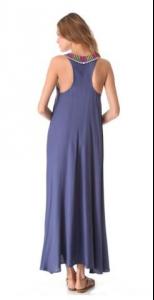-
Veranika Antsipava
- Veranika Antsipava
- Veranika Antsipava
- Veranika Antsipava
Hi everybody ! I noticed this last few days a super cute new blondie model in shopbop website. It would be so kind of you if you could help me to ID her. So, i'll try to post pictures gradually with brand name as long as possible, until she will be ID . Heidi KleinZimmermannHeidi KleinJuicy CoutureSMYTHEElse LingerieVPLElse LingerieElle Macpherson IntimatesSloane & TateDKNY IntimatesHappy2b started following Iris van Berne and Ashleigh Good- Doutzen Kroes
1000! edit_ We just have to wait for the next rank of 2000 pages- Lena Ashikhmina
Can you help me to ID this pretty shopbop model ? ID by dionyx (Lena Ashikhmina) 37 pictures Uploaded with ImageShack.us- Diana Moldovan
- Diana Moldovan
- Nicole Lodi
I think it's Nicole Lodl .- Nicole Lodi, Anna Schilling, Simone Hanke & Kim Daunais
Thanks husky !- Nicole Lodi, Anna Schilling, Simone Hanke & Kim Daunais
- Nicole Lodi, Anna Schilling, Simone Hanke & Kim Daunais
I still don't know what it is. You just replace a broken picture by a meaningless sentence...- Nicole Lodi, Anna Schilling, Simone Hanke & Kim Daunais
Bump !- Nicole Lodi, Anna Schilling, Simone Hanke & Kim Daunais
Do you know the name of the redhead ?- Nicole Lodi, Anna Schilling, Simone Hanke & Kim Daunais
Bump
Account
Navigation
Search
Configure browser push notifications
Chrome (Android)
- Tap the lock icon next to the address bar.
- Tap Permissions → Notifications.
- Adjust your preference.
Chrome (Desktop)
- Click the padlock icon in the address bar.
- Select Site settings.
- Find Notifications and adjust your preference.
Safari (iOS 16.4+)
- Ensure the site is installed via Add to Home Screen.
- Open Settings App → Notifications.
- Find your app name and adjust your preference.
Safari (macOS)
- Go to Safari → Preferences.
- Click the Websites tab.
- Select Notifications in the sidebar.
- Find this website and adjust your preference.
Edge (Android)
- Tap the lock icon next to the address bar.
- Tap Permissions.
- Find Notifications and adjust your preference.
Edge (Desktop)
- Click the padlock icon in the address bar.
- Click Permissions for this site.
- Find Notifications and adjust your preference.
Firefox (Android)
- Go to Settings → Site permissions.
- Tap Notifications.
- Find this site in the list and adjust your preference.
Firefox (Desktop)
- Open Firefox Settings.
- Search for Notifications.
- Find this site in the list and adjust your preference.