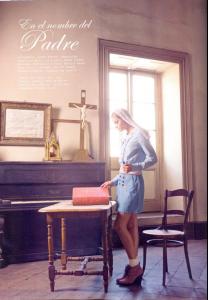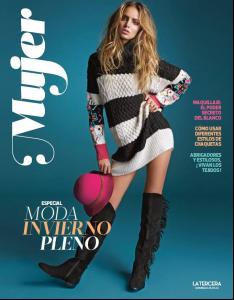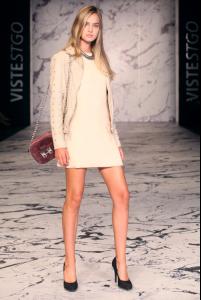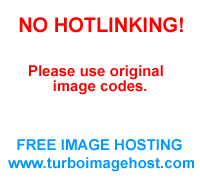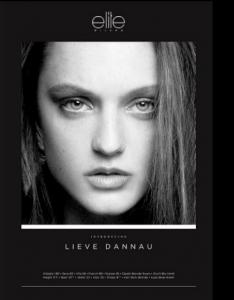Everything posted by worsethanadrug
-
Yumi Lambert
love this girl
-
Trinidad de la Noi
-
Trinidad de la Noi
"Cosas" Magazine Editorial May,2013. Models: Trinidad de la noi & Chris Frolich facebook.com/elitechile
-
Trinidad de la Noi
-
Trinidad de la Noi
-
Trinidad de la Noi
-
Lily McMenamy
I like her, but she needs to close her mouth sometimes!! :yuckky:
-
Trinidad de la Noi
VISTE STGO CHILE , FALL/WINTER 2013-2014 CAT GAP TOPSHOP CHILE RAPSODIA PRUNE ALANIZ BY KARYN COO vistestgo.cl
-
Trinidad de la Noi
- Lorena Sandu
- Lieve Dannau
- Lieve Dannau
- Lieve Dannau
- Lieve Dannau
- Lieve Dannau
- Lieve Dannau
- Lieve Dannau
- Lieve Dannau
- Lieve Dannau
- Lieve Dannau
- Lieve Dannau
- Lieve Dannau
- Lieve Dannau
- Lieve Dannau
- Lieve Dannau