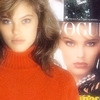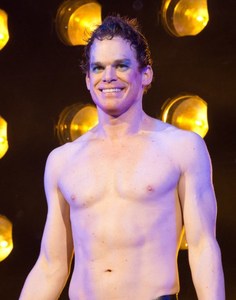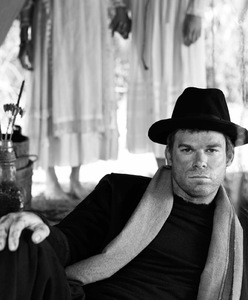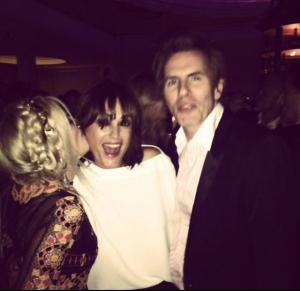-
Renee Simonsen
I've found a pdf file today.... I will read it all and try to transalate the sense of the article ... it says she wrote 25 books...... WOW .. I didn't know she wrote that much, I knew 3 or 4 ... There is also Yasmin in the article, I will try to put this on the forum too....
-
Renee Simonsen
Thanks, I'll wait then... I just wanted to read the article I've tried to find a pdf but all the links are death already ..
-
Renee Simonsen
Renèe and Thomas wedding, I have found these photos on a Danish Photo Agency, don't know if they're new or not... Sorry for the tags
-
Renee Simonsen
Thank you ... do you have the rest of the article? I missed this issue...
-
Rhea Seehorn
Thank you for Rhea and Bob <3
-
Yasmin Le Bon
Thank you !! This was my favorite one!!!
-
Yasmin Le Bon
thanks... Always loved those Dior's adverts
-
Michael C. Hall
-
Yasmin Le Bon
http://www.telegraph.co.uk/news/uknews/11628562/Yasmin-Le-Bon-My-daily-running-battle-with-depression.html
-
Yasmin Le Bon
http://www.telegraph.co.uk/news/uknews/11628562/Yasmin-Le-Bon-My-daily-running-battle-with-depression.html
-
Renee Simonsen
-
Renee Simonsen
From the movie Nothing underneath cool, thanks....has she ever done any runway show in real life to your knowledge? In my collection I have a photo . but I am not sure 100% is really Renèe on the runway, I should post it and ask all of you what you think. I know shehas never done runways... she was more a ''cover-girl'' model
-
Scott Bakula
Love Scott ... Thank you for the photos....
-
Jesse Spencer
Great collection, Thanks for Jesse ...
-
Yasmin Le Bon
Thank you... I do remember I had this one , was from an Italian Grazia, 1987, if I am not wrong Thank you for all the great updates on Yasmin, *** Yasmin's birthday, she tourned 50 and she still looks like a teen! (from John Taylor twitter)