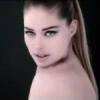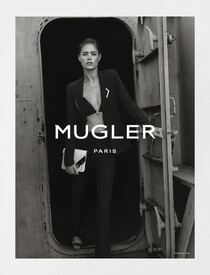-
Doutzen Kroes
Surprised noone posted this video yet...
-
Doutzen Kroes
Haha what did you say??
-
Doutzen Kroes
Anyone seen Wonder Woman yet?
-
Doutzen Kroes
regardless, it makes him Dutch enough to Gal Gadot to be referred to as such
-
Doutzen Kroes
He's Amsterdammer, born and raised
-
Doutzen Kroes
- Doutzen Kroes
- Doutzen Kroes
Nonsense! If you look through her instagram, you'll see numerous selfies and other photo's of her with her mouth closed. If she keeps appearing on covers with her mouth slightly open, then that's because, apparently, the people who choose the cover thinks it looks better than a closed mouth- Doutzen Kroes
great to finally see her in amazon garb!- Doutzen Kroes
her character has a name! yaaay!- Doutzen Kroes
what utter nonsense. It isnt that bad. and to say that he's deliberately making her look worse than the other models, that is just absurd. Also, it's not like the photographer is the only one who decides what images get chosen for the campaign.- Doutzen Kroes
- Doutzen Kroes
I think most dutch people get the gist of it- Doutzen Kroes
Lol she cant even remember the name of the other film- Doutzen Kroes
- Doutzen Kroes
Account
Navigation
Search
Configure browser push notifications
Chrome (Android)
- Tap the lock icon next to the address bar.
- Tap Permissions → Notifications.
- Adjust your preference.
Chrome (Desktop)
- Click the padlock icon in the address bar.
- Select Site settings.
- Find Notifications and adjust your preference.
Safari (iOS 16.4+)
- Ensure the site is installed via Add to Home Screen.
- Open Settings App → Notifications.
- Find your app name and adjust your preference.
Safari (macOS)
- Go to Safari → Preferences.
- Click the Websites tab.
- Select Notifications in the sidebar.
- Find this website and adjust your preference.
Edge (Android)
- Tap the lock icon next to the address bar.
- Tap Permissions.
- Find Notifications and adjust your preference.
Edge (Desktop)
- Click the padlock icon in the address bar.
- Click Permissions for this site.
- Find Notifications and adjust your preference.
Firefox (Android)
- Go to Settings → Site permissions.
- Tap Notifications.
- Find this site in the list and adjust your preference.
Firefox (Desktop)
- Open Firefox Settings.
- Search for Notifications.
- Find this site in the list and adjust your preference.