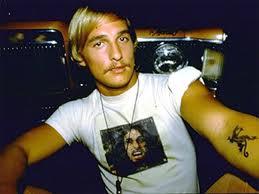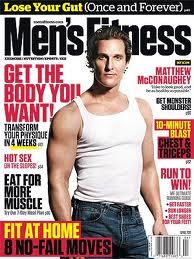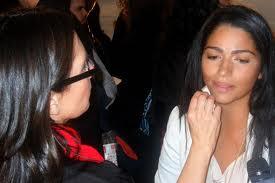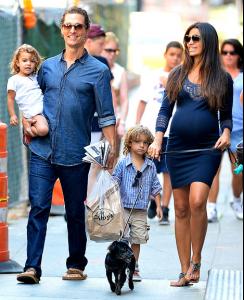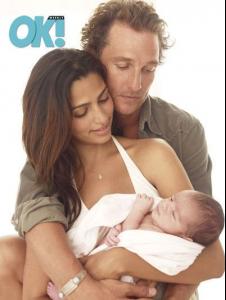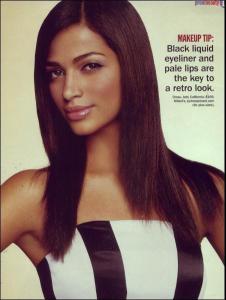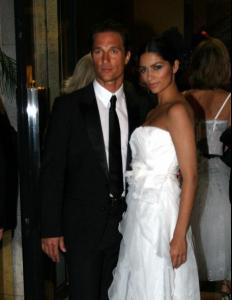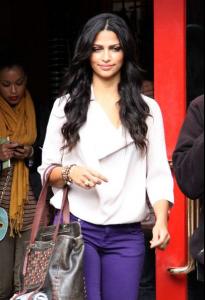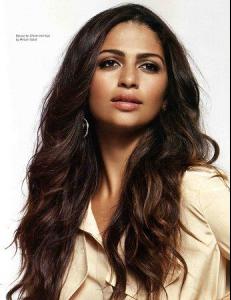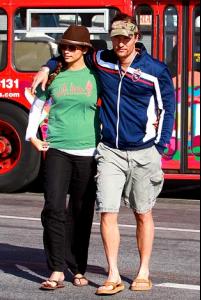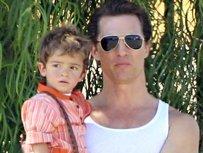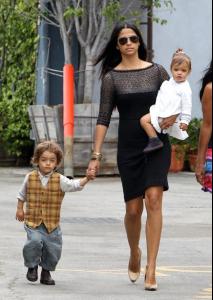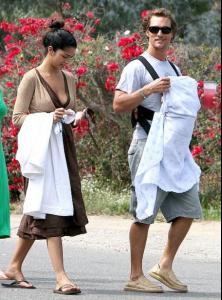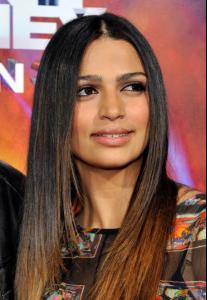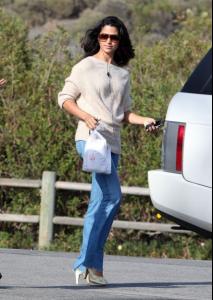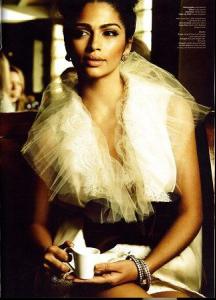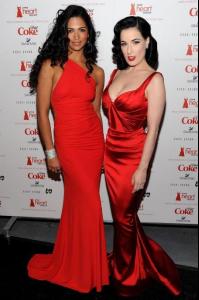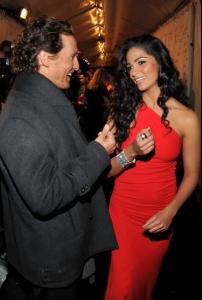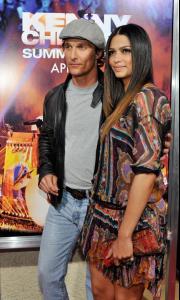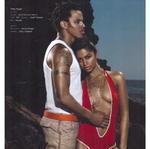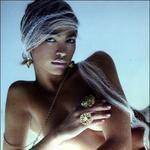-
Camila Alves
- Camila Alves
- Camila Alves
- Camila Alves
- Camila Alves
:lullaby:- Camila Alves
- Camila Alves
Does anyone know when Camila's baby is due? I got a feeling she is having another baby boy.- Camila Alves
Olivia even though I posted repeated pictures the ones in which she is in the green dress were the latest ones and had never been posted in here before.. Surprisingly enough somebody else posted them after myself followed by that article above .I've found a few more pics of her. I appreciate you comment anyhow. Cheers.- Camila Alves
- Camila Alves
- Camila Alves
- Camila Alves
Not sure if those ones have ever been posted.... Let me know guys if so. Just thought you might like to take a peek at them.- Camila Alves
- Camila Alves
- Camila Alves
Recent photos - Camila Alves
Account
Navigation
Search
Configure browser push notifications
Chrome (Android)
- Tap the lock icon next to the address bar.
- Tap Permissions → Notifications.
- Adjust your preference.
Chrome (Desktop)
- Click the padlock icon in the address bar.
- Select Site settings.
- Find Notifications and adjust your preference.
Safari (iOS 16.4+)
- Ensure the site is installed via Add to Home Screen.
- Open Settings App → Notifications.
- Find your app name and adjust your preference.
Safari (macOS)
- Go to Safari → Preferences.
- Click the Websites tab.
- Select Notifications in the sidebar.
- Find this website and adjust your preference.
Edge (Android)
- Tap the lock icon next to the address bar.
- Tap Permissions.
- Find Notifications and adjust your preference.
Edge (Desktop)
- Click the padlock icon in the address bar.
- Click Permissions for this site.
- Find Notifications and adjust your preference.
Firefox (Android)
- Go to Settings → Site permissions.
- Tap Notifications.
- Find this site in the list and adjust your preference.
Firefox (Desktop)
- Open Firefox Settings.
- Search for Notifications.
- Find this site in the list and adjust your preference.