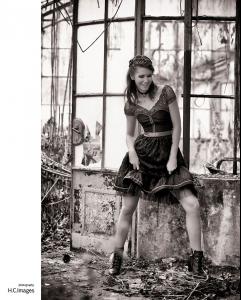Everything posted by ellice_kay
- Elisa Valentina
- Elisa Valentina
- Elisa Valentina
- Elisa Valentina
- Elisa Valentina
- Elisa Valentina
- Elisa Valentina
- Elisa Valentina
- Elisa Valentina
- Elisa Valentina
- Elisa Valentina
- Elisa Valentina
- Elisa Valentina
- Elisa Valentina
- Elisa Valentina
- Elisa Valentina
- Elisa Valentina
- Elisa Valentina
- Elisa Valentina
-
Elisa Valentina
- PHOTO OF THE DAY - thank you so much guys!! I feel so honored On facebook: https://www.facebook.com/photo.php?fbid=10151409987712534 on Pinterest http://pinterest.com/pin/152770612331665908/ on Twitter https://twitter.com/modelmgmt/status/291929152251117568 on Instagramm http://instagram.com/p/UlvSIORdcA/ and see my profile on modelmanagement.com http://www.modelmanagement.com/model/elisa-valentina
- Elisa Valentina
- Elisa Valentina
- Elisa Valentina
- Elisa Valentina
- Elisa Valentina