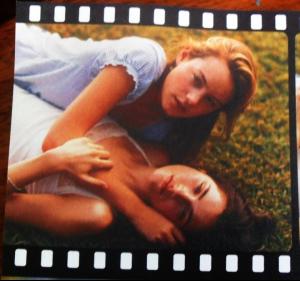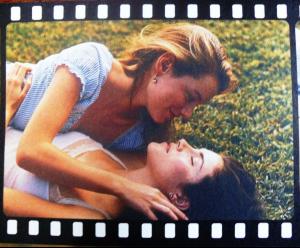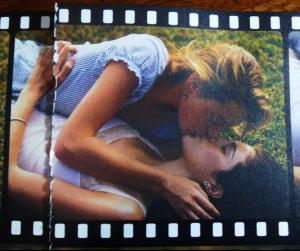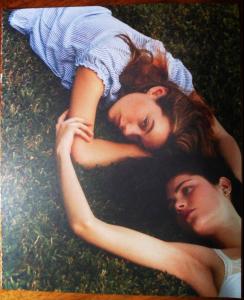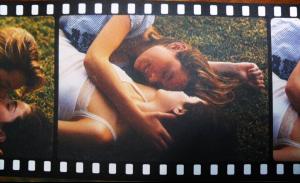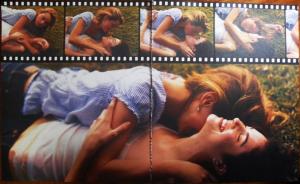Everything posted by marylennep
-
Deleting Accounts - PLEASE READ THE FIRST POST
can you guys please remove my account at or least change my name?
-
Anna Christine Speckhart
- Anna Christine Speckhart
this is much better ))) and more videos included- Anna Christine Speckhart
- Anna Christine Speckhart
https://vimeo.com/48335822 guys I didn't know how to insert embed code here so I just linked it, I made it just for fun, I only changed the music and added some videos- Anna Christine Speckhart
- Anna Christine Speckhart
one more and seems like no one really cares if I post them here or not,,,,,, are you guys here?- Anna Christine Speckhart
one more- Anna Christine Speckhart
LOOK WHAT I'VE MADE- Anna Christine Speckhart
Account
Navigation
Search
Configure browser push notifications
Chrome (Android)
- Tap the lock icon next to the address bar.
- Tap Permissions → Notifications.
- Adjust your preference.
Chrome (Desktop)
- Click the padlock icon in the address bar.
- Select Site settings.
- Find Notifications and adjust your preference.
Safari (iOS 16.4+)
- Ensure the site is installed via Add to Home Screen.
- Open Settings App → Notifications.
- Find your app name and adjust your preference.
Safari (macOS)
- Go to Safari → Preferences.
- Click the Websites tab.
- Select Notifications in the sidebar.
- Find this website and adjust your preference.
Edge (Android)
- Tap the lock icon next to the address bar.
- Tap Permissions.
- Find Notifications and adjust your preference.
Edge (Desktop)
- Click the padlock icon in the address bar.
- Click Permissions for this site.
- Find Notifications and adjust your preference.
Firefox (Android)
- Go to Settings → Site permissions.
- Tap Notifications.
- Find this site in the list and adjust your preference.
Firefox (Desktop)
- Open Firefox Settings.
- Search for Notifications.
- Find this site in the list and adjust your preference.
- Anna Christine Speckhart