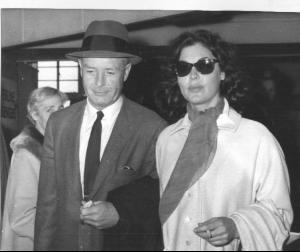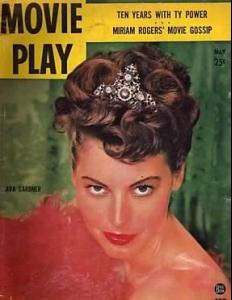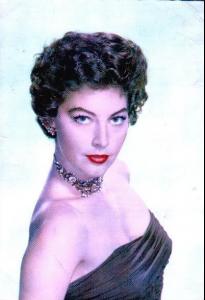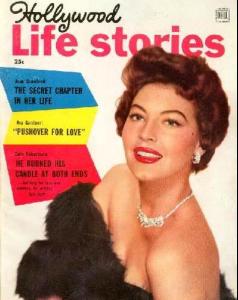Everything posted by Mermaid In Love
-
Celebrity Scoop
Eric Bana (0) Chris Evans (1) Tom Brady (4) Francisco Lachowski (0) Chris Hemsworth(3) Clive Owen(11) Tom Hardy (10)
-
Ava Gardner
- Ava Gardner
- Celebrity elimination game
Cruella de Vil (The Hundred and One Dalmatians) [6] Gothel (Tangled) [9] Helga Katrina Sinclair (Atlantis) [9] Lady Tremaine (Cinderella) [10] Madame Medusa (The Rescuers) [10] Maleficent (Sleeping Beauty) [10] the Queen (Snow White and the Seven Dwarfs)[10] the Queen of Hearts (Alice in Wonderland) [10] Ursula (The Little Mermaid) [9] Yzma (The Emperor´s new groove) [5]- Ava Gardner
- Ava Gardner
- Ava Gardner
- Ava Gardner
- Ava Gardner
- Ava Gardner
- Ava Gardner
- Ava Gardner
- Ava Gardner
- Ava Gardner
- Sara Sampaio
Now all models are not afraid to show their body,so I don`t think it is such a virtue I can`t stand that guy Terry- Ava Gardner
- Ava Gardner
- Ava Gardner
- Ava Gardner
- Toni Garrn
Amazing on the runway!- Celebrity Elimination Game (Male Edition)
Chris Hemsworth(7) Clive Owen(2) Daniel Craig(10) Eric Bana( 4) Henry Cavill(9) Liam Neeson(7) Michael Fassbender(7) Viggo Mortenson(5)- Ava Gardner
- Ava Gardner
- Ava Gardner
- Bregje Heinen
She looks amazing in that video !Account
Navigation
Search
Configure browser push notifications
Chrome (Android)
- Tap the lock icon next to the address bar.
- Tap Permissions → Notifications.
- Adjust your preference.
Chrome (Desktop)
- Click the padlock icon in the address bar.
- Select Site settings.
- Find Notifications and adjust your preference.
Safari (iOS 16.4+)
- Ensure the site is installed via Add to Home Screen.
- Open Settings App → Notifications.
- Find your app name and adjust your preference.
Safari (macOS)
- Go to Safari → Preferences.
- Click the Websites tab.
- Select Notifications in the sidebar.
- Find this website and adjust your preference.
Edge (Android)
- Tap the lock icon next to the address bar.
- Tap Permissions.
- Find Notifications and adjust your preference.
Edge (Desktop)
- Click the padlock icon in the address bar.
- Click Permissions for this site.
- Find Notifications and adjust your preference.
Firefox (Android)
- Go to Settings → Site permissions.
- Tap Notifications.
- Find this site in the list and adjust your preference.
Firefox (Desktop)
- Open Firefox Settings.
- Search for Notifications.
- Find this site in the list and adjust your preference.
- Ava Gardner