Everything posted by Mr. Mojo Risin
-
Jemima Kirke
-
Jemima Kirke
http://link.brightcove.com/services/player/bcpid4941084001?bckey=AQ~~,AAAAAFwY0HI~,Fy_FPG0tHLc7b0YYK6Rbd9S_7wT48xBY&bctid=2513358621001
-
Jemima Kirke
- Jemima Kirke
- Jemima Kirke
- Jemima Kirke
Account
Navigation
Search
Configure browser push notifications
Chrome (Android)
- Tap the lock icon next to the address bar.
- Tap Permissions → Notifications.
- Adjust your preference.
Chrome (Desktop)
- Click the padlock icon in the address bar.
- Select Site settings.
- Find Notifications and adjust your preference.
Safari (iOS 16.4+)
- Ensure the site is installed via Add to Home Screen.
- Open Settings App → Notifications.
- Find your app name and adjust your preference.
Safari (macOS)
- Go to Safari → Preferences.
- Click the Websites tab.
- Select Notifications in the sidebar.
- Find this website and adjust your preference.
Edge (Android)
- Tap the lock icon next to the address bar.
- Tap Permissions.
- Find Notifications and adjust your preference.
Edge (Desktop)
- Click the padlock icon in the address bar.
- Click Permissions for this site.
- Find Notifications and adjust your preference.
Firefox (Android)
- Go to Settings → Site permissions.
- Tap Notifications.
- Find this site in the list and adjust your preference.
Firefox (Desktop)
- Open Firefox Settings.
- Search for Notifications.
- Find this site in the list and adjust your preference.
- Jemima Kirke
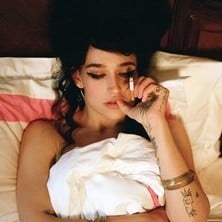




















.thumb.jpg.0fa5d6b7aa246284675d1dc05e126a01.jpg)
.thumb.jpg.3afb685bf1135a5eca81243cec5ad427.jpg)























.thumb.jpg.4e5d9b605beed37e2762e9fd959bfa2e.jpg)












.thumb.jpg.8f6dc5190210e5479ce56bf12fc60b5b.jpg)
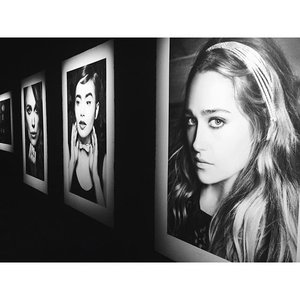


















.thumb.jpg.e5c090e94e14b37965f0e341b1e45d47.jpg)



























































