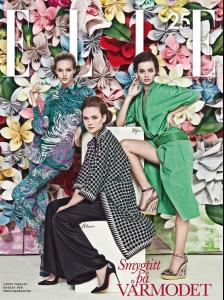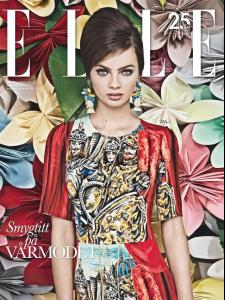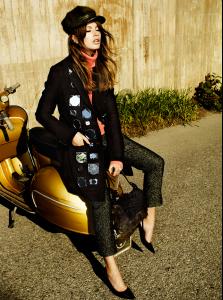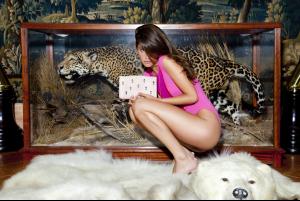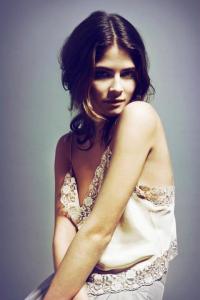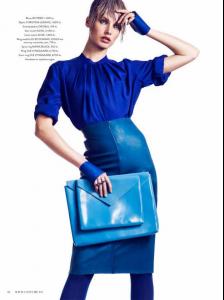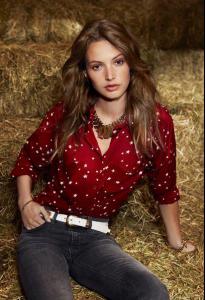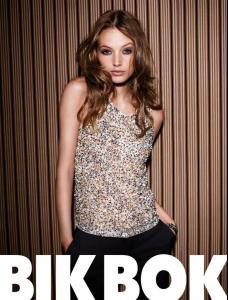Everything posted by Kasraks7
-
Mona Johannesson
-
Mona Johannesson
-
Mona Johannesson
J Crew - "Looks We Love" September 2013 jcrew.com
-
Mona Johannesson
-
Favorite Female Movie Character
Claire Maria Mary
-
Nelly.com Models
You're welcome
-
Nelly.com Models
#4 Alba galocha
-
Mona Johannesson
-
Mona Johannesson
I have my doubts too, I'm gonna search about the shoot too
-
Mona Johannesson
-
Mona Johannesson
-
Mona Johannesson
Eurowoman Feburary March 2013:
- Alba Galocha
- Alba Galocha
- Alba Galocha
- Alba Galocha
- Alba Galocha
- Alba Galocha
-
Alba Galocha
Height: 171 Bust: 81 Waist: 61 Hips: 90 Shoes: 38 Hair: Brown Eyes: Brown Birth Date: 1990 Place of Birth: Spain Alba is a spanish model, Blogger for Vogue: All of them are in Spanish: Her Twitter: https://twitter.com/albagalocha Her Blog: http://blogs.vogue.es/teatime/ Her Instagram: http://instagram.com/albagalocha
-
Mona Johannesson
-
Mona Johannesson
-
Alba Galocha & Danielle Knudson
Thanks alot Vanya I owe you big time
-
Mona Johannesson
-
Mona Johannesson
You're Welcome tzdon
-
Mona Johannesson