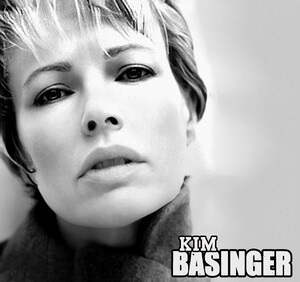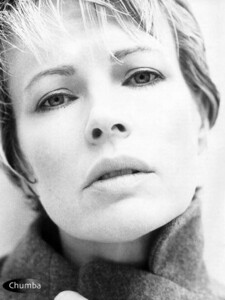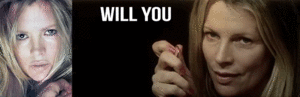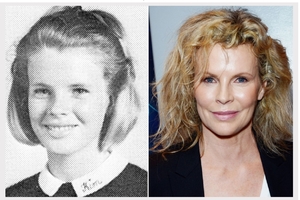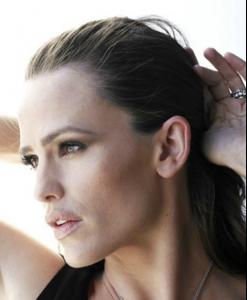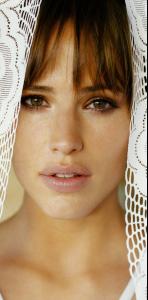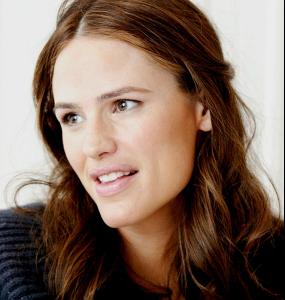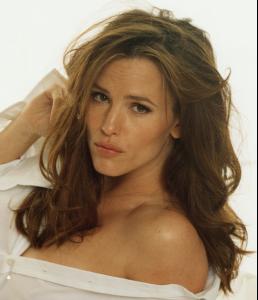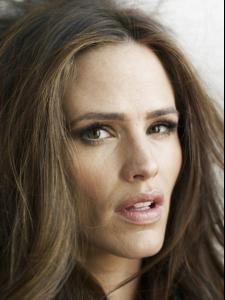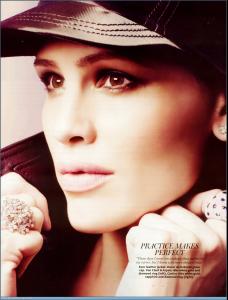Everything posted by Rod2008
- Cordula Reyer
-
Cordula Reyer
-
Kim Basinger
-
Kim Basinger
- Lisa Rinna in HD
- Lisa Rinna
Wow. These are really GREAT! Nice to see her without a mask again.- Kim Basinger
- Kim Basinger
- Kim Basinger
Kim Basinger had the most exquisitely shaped, textured, full lips I've ever seen. Just beautiful! Sooo kissable!! Breath of a Goddess!- Kim Basinger
Two pics from "MOTHER LODE" 1982 and my favorite black & white closeup photo of her stunningly beautiful face. The most kissable lips EVAH! ツ- Kim Basinger
https://eroshare.com/i/ufe1mnyg- Jennifer Garner
- Lisa Rinna
- Kim Basinger
- Kim Basinger
- Kim Basinger
- Kim Basinger
Thank you, Ellis1andonly . Some of these I have never seen. So beautiful !!!- Jennifer Garner
- Jennifer Garner
- Jennifer Garner
- Jennifer Garner
- Jennifer Garner
- Jennifer Garner
- Jennifer Garner
I'm probably the only one here who thinks Garner's incredibly sexy mouth looks MUCH, MUCH, MUCH better without paint. Soooooo Kissable!!!! Thanks for the post, Shepherd!!!!- Jennifer Garner
- Lisa Rinna in HD
Account
Navigation
Search
Configure browser push notifications
Chrome (Android)
- Tap the lock icon next to the address bar.
- Tap Permissions → Notifications.
- Adjust your preference.
Chrome (Desktop)
- Click the padlock icon in the address bar.
- Select Site settings.
- Find Notifications and adjust your preference.
Safari (iOS 16.4+)
- Ensure the site is installed via Add to Home Screen.
- Open Settings App → Notifications.
- Find your app name and adjust your preference.
Safari (macOS)
- Go to Safari → Preferences.
- Click the Websites tab.
- Select Notifications in the sidebar.
- Find this website and adjust your preference.
Edge (Android)
- Tap the lock icon next to the address bar.
- Tap Permissions.
- Find Notifications and adjust your preference.
Edge (Desktop)
- Click the padlock icon in the address bar.
- Click Permissions for this site.
- Find Notifications and adjust your preference.
Firefox (Android)
- Go to Settings → Site permissions.
- Tap Notifications.
- Find this site in the list and adjust your preference.
Firefox (Desktop)
- Open Firefox Settings.
- Search for Notifications.
- Find this site in the list and adjust your preference.


.thumb.jpg.0e1807379ed99a6f731eef1831bf9b74.jpg)
.thumb.jpg.8ea03576dfd2850f3ece777d13a480b3.jpg)
.thumb.jpg.863c7b0827f616c2579bee3783050ba3.jpg)
.thumb.jpg.db201ff3ac09ac79e561ff40f6ef363c.jpg)
.thumb.jpg.c3e59c318b9647b09c4adcdb7f2f3dcc.jpg)
.thumb.jpg.16a79152e7e41a622224a06a0696a4d2.jpg)
.thumb.jpg.18cfd17c2b5f32dc643cf5e9a47ce0e2.jpg)
.thumb.jpg.b837421808146c94a1c2860c9e06fed7.jpg)




.thumb.jpg.0e042de0e56346ffdc178bf9be8e2043.jpg)


.thumb.jpg.d59cae2f37f1bb8d01a354d7ffa833a6.jpg)
.thumb.jpg.30cfbecb214441f7d9bf2c4de8ba0fd3.jpg)
.thumb.jpg.a7ae4033cf26d6358c2f375bea29839e.jpg)
.thumb.jpg.67fd596db2e073affd3c42a2da3d8840.jpg)
.thumb.jpg.256c9b21733a7436e5f114399cbb1b4b.jpg)