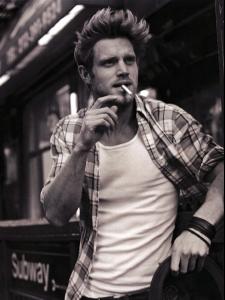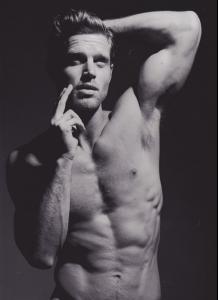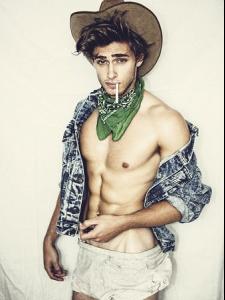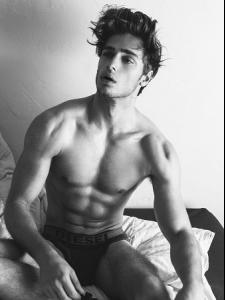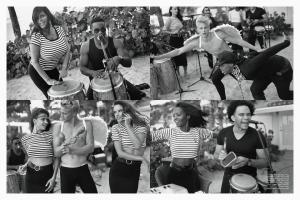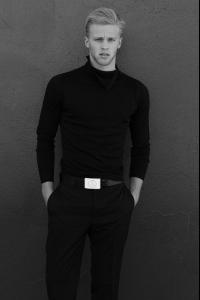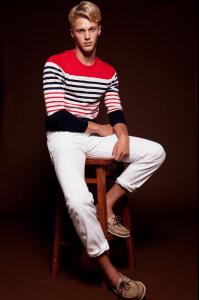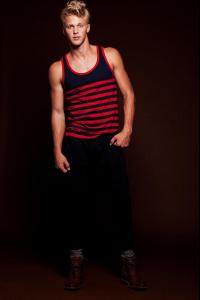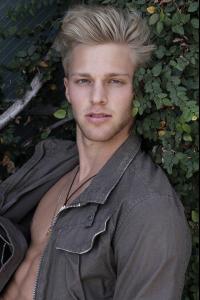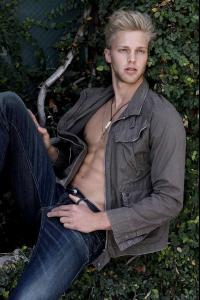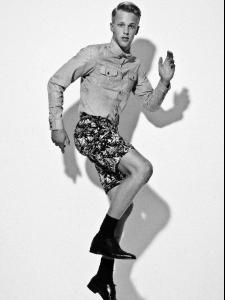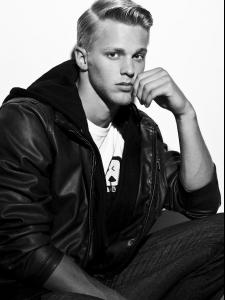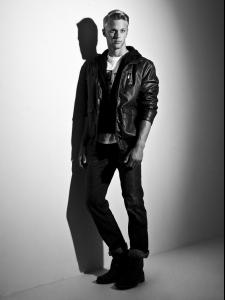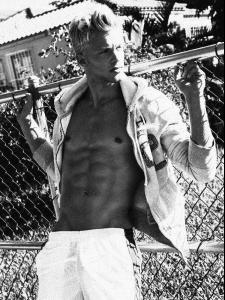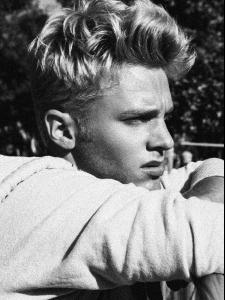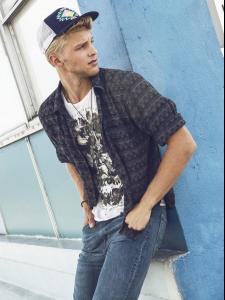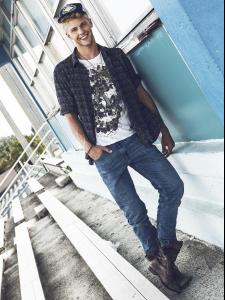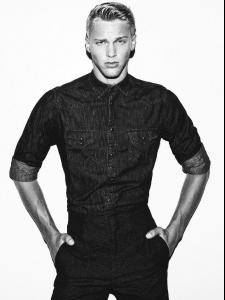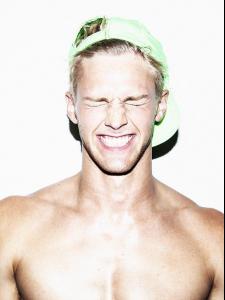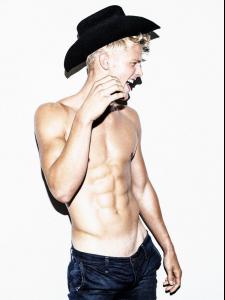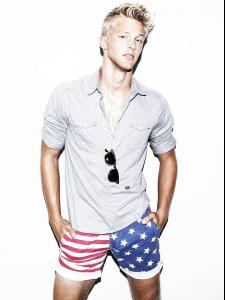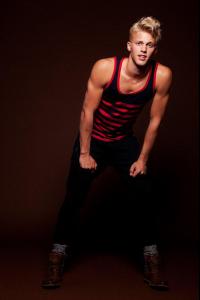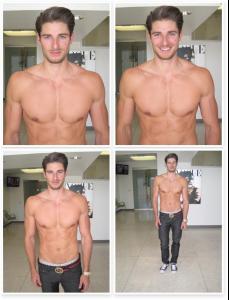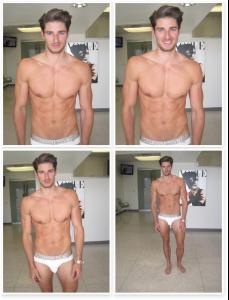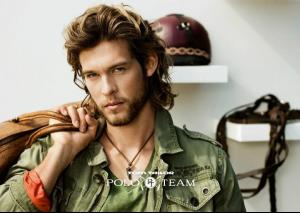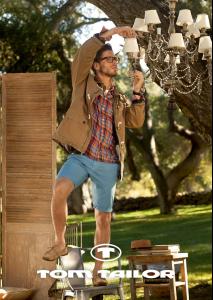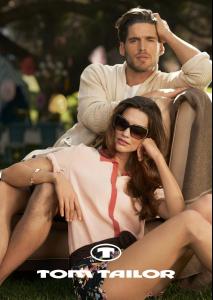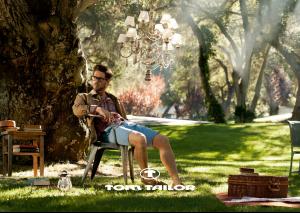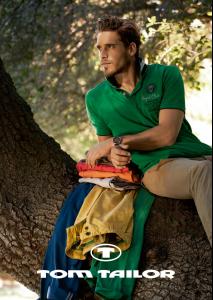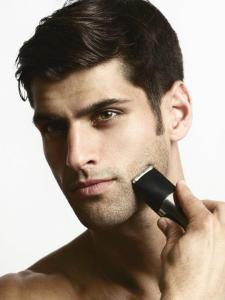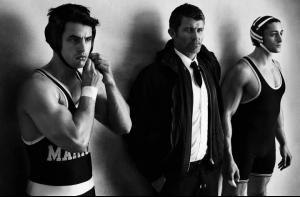Everything posted by fashion wiz
-
Connor Moxam
- Connor Moxam
Height: 183cm/6'0" Waist: 79cm/31" Collar: 39cm/15.5" Suit: 102cm/40"/50 Shoe: 45 EU/11 US/10.5 UK Hair: Blonde Eyes: Blue Origin: Canada Age: 29 agencies: I Model Management (Canada), Front Models (Miami), Click Models (NYC)- Daniel Bederov
- Daniel Bederov
- Daniel Bederov
- Clark Bockelman
http://jerryhinkle.smugmug.com/Portfolio/Clark/24510278_N2NKdm- Clark Bockelman
CR Fashion Book #02-2013/Editorial "Bruce Weber's Miami House Party" Photographer:Bruce Weber Models: Alessandra Ambrosio, Big Ang, Irina Shayk, & Kiara Kabukuru- Clark Bockelman
^No, I looked everywhere, couldn't find anything, I think its because he's only been modeling for a couple of months.- Clark Bockelman
Your welcome Jamesdel and MauiKane, I'm glad you both like him- Clark Bockelman
- Clark Bockelman
- Clark Bockelman
- Clark Bockelman
- Clark Bockelman
Height:6'2" Waist:32" Suit:42"/52 Shoe:12 Hair:Blonde Eyes:Blue Age: 21 From: Indiana Agency: Front Models (Miami), Kult Models (Germany), & Wilhelmina Models (NYC) *His modeling name is Clarke Wesley- Adam Nicklas
- Adam Nicklas
- Connor Moxam
Account
Navigation
Search
Configure browser push notifications
Chrome (Android)
- Tap the lock icon next to the address bar.
- Tap Permissions → Notifications.
- Adjust your preference.
Chrome (Desktop)
- Click the padlock icon in the address bar.
- Select Site settings.
- Find Notifications and adjust your preference.
Safari (iOS 16.4+)
- Ensure the site is installed via Add to Home Screen.
- Open Settings App → Notifications.
- Find your app name and adjust your preference.
Safari (macOS)
- Go to Safari → Preferences.
- Click the Websites tab.
- Select Notifications in the sidebar.
- Find this website and adjust your preference.
Edge (Android)
- Tap the lock icon next to the address bar.
- Tap Permissions.
- Find Notifications and adjust your preference.
Edge (Desktop)
- Click the padlock icon in the address bar.
- Click Permissions for this site.
- Find Notifications and adjust your preference.
Firefox (Android)
- Go to Settings → Site permissions.
- Tap Notifications.
- Find this site in the list and adjust your preference.
Firefox (Desktop)
- Open Firefox Settings.
- Search for Notifications.
- Find this site in the list and adjust your preference.