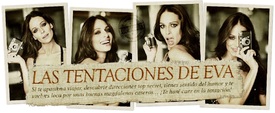Everything posted by Elle07
-
Raúl González Blanco
ANTES DEL AMISTOSO CONTRA DEL EQUIPO ALEMÁN ANTE EL AL SADD Homenaje del Schalke a Raúl http://www.marca.com/2013/07/27/futbol/futbol_internacional/bundesliga/1374941210.html
-
Raúl González Blanco
- Raúl González Blanco
FC Schalke 04 Seasonal Opening And Raul's Farewell Match- Gerard Pique
/monthly_07_2013/post-60471-0-1446025300-22215_thumb.jpg" data-fileid="2916527" alt="post-60471-0-1446025300-22215_thumb.jpg" data-ratio="130.46">- Raúl González Blanco
Menorca 2013- Raúl González Blanco
Raul visiting CD Menorca summer school 29/06/2013- Raúl González Blanco
- Raúl González Blanco
- Raúl González Blanco
"Gran foto con un buen amigo, Raúl González. Un lujo volver a verte fenómeno".- Eva Gonzalez
- Raúl González Blanco
- Raúl González Blanco
- Raúl González Blanco
- Raúl González Blanco
My new team Al-Saad http://www.al-saddclub.com/en/Pages/home.aspx- Raúl González Blanco
- Raúl González Blanco
- Raúl González Blanco
- Raúl González Blanco
love this video from Cuarto and some shots of the fans crying too he is LEGENDARY! http://www.cuatro.com/deportes/futbol/raul...1604269573.html- Raúl González Blanco
Hi everyone it's me Chic_Raul_ista I cannot remember my old usename/password it's been awhile just had to come and show some love to my footballing hero and legend on such an incredible, emotional and special day. WHAT A WAY TO SHOW LOVE FOR A PLAYER WOW , HATS OFF TO SCHALKE 04 FOR THIS. They have put Real Madrid to shame with this, I couldn't believe my eyes or stop crying amazing, phenomenal goodbye. And the kids and Mamen it will be even harder to see them in Qatar.- Raúl González Blanco
Account
Navigation
Search
Configure browser push notifications
Chrome (Android)
- Tap the lock icon next to the address bar.
- Tap Permissions → Notifications.
- Adjust your preference.
Chrome (Desktop)
- Click the padlock icon in the address bar.
- Select Site settings.
- Find Notifications and adjust your preference.
Safari (iOS 16.4+)
- Ensure the site is installed via Add to Home Screen.
- Open Settings App → Notifications.
- Find your app name and adjust your preference.
Safari (macOS)
- Go to Safari → Preferences.
- Click the Websites tab.
- Select Notifications in the sidebar.
- Find this website and adjust your preference.
Edge (Android)
- Tap the lock icon next to the address bar.
- Tap Permissions.
- Find Notifications and adjust your preference.
Edge (Desktop)
- Click the padlock icon in the address bar.
- Click Permissions for this site.
- Find Notifications and adjust your preference.
Firefox (Android)
- Go to Settings → Site permissions.
- Tap Notifications.
- Find this site in the list and adjust your preference.
Firefox (Desktop)
- Open Firefox Settings.
- Search for Notifications.
- Find this site in the list and adjust your preference.
- Raúl González Blanco