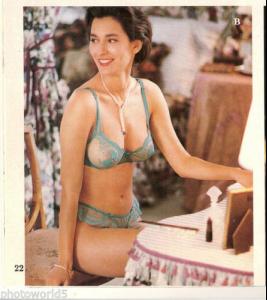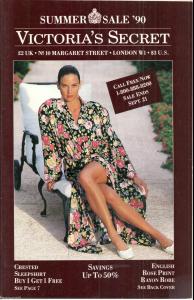Everything posted by jamaharon
-
Julie Wolfe
Thanks for the post, Tardis. Wish we had these at a higher resolution.
-
Julie Wolfe
Thanks for keeping the JW love alive!
-
Julie Wolfe
Many I've never seen before. Thanks for sharing!
-
Julie Wolfe
Wow! Some great shots I've never seen! Thanks for continuing to share. Julie is amazing.
-
Julie Wolfe
These scans make me feel not as bad about losing that auction. Thanks for sharing!
- VS Model's ID
-
Julie Wolfe
Whoever just won these on ebay, I hope you share some scans when you recieve them. http://www.ebay.com/itm/lot-of-5-Avon-Fashions-swimsuit-clothing-catalog-1992-1991-1988-spring-summer-/291314445096?pt=LH_DefaultDomain_0&hash=item43d3b1ab28&nma=true&si=rbzE8IMflnEaF5kAgl42TpDoU0s%253D&orig_cvip=true&rt=nc&_trksid=p2047675.l2557 http://www.ebay.com/itm/lot-of-10-Avon-Fashions-swimsuit-and-clothing-catalogs-1987-most-spring-summer-/291314431218?pt=LH_DefaultDomain_0&hash=item43d3b174f2&nma=true&si=rbzE8IMflnEaF5kAgl42TpDoU0s%253D&orig_cvip=true&rt=nc&_trksid=p2047675.l2557
-
Julie Wolfe
Love these! Thanks!
-
Katherine Webb
She is da bomb! Can't wait to see more of her.
-
Julie Wolfe
Thanks, again! She's absolutely gorgeous. These new pics have inspired me to continue the search for the Avon catalog!
-
Julie Wolfe
Thanks for these. I haven't been able to find my catalog yet. What year(s) are these from?
-
Julie Wolfe
Thanks for posting these! I had a HUGE crush on her as a teenager. I still have one Avon catalog with some pics that aren't posted here. I will scan and share soon.