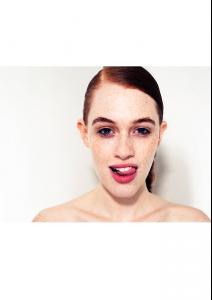-
Laura Schuller
-
Laura Schuller
I was trying to find the video posted a few pages back of Laura (I guess it was taken down by her old agency. Sad days. ) and I found this video instead! I have no idea what language this is, or what it's even about but I was surprised to see Laura in it! Maybe some of you will get a laugh like I did! I tried to embed the video, but it didn't show up, so sorry about the link!
-
Laura Schuller
I've been a big fan of Laura for so long and I was disappointed to see she hasn't had very many new pictures lately. But I found out she's with Place Models and Oui Management and found some great ones from there! (I'm also new to Bellazon, so if I do this wrong, I'm really sorry!)