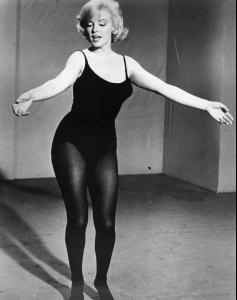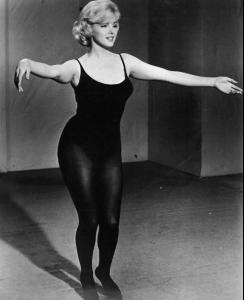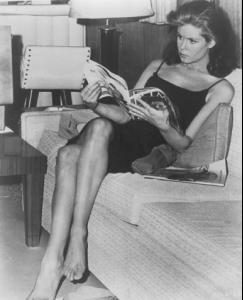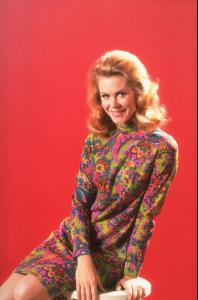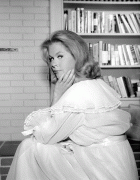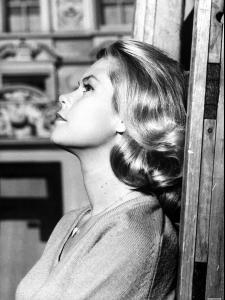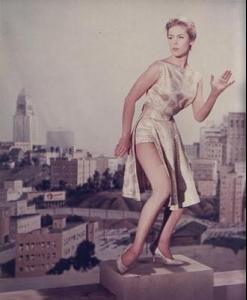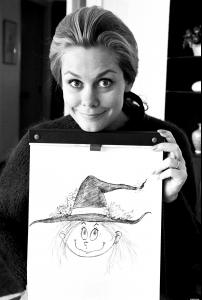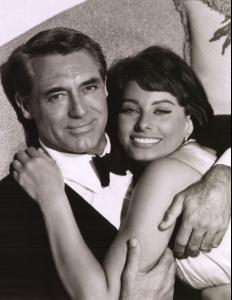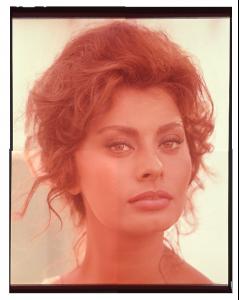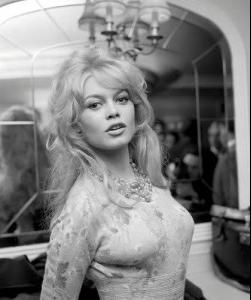Everything posted by Ritzy
-
Marilyn Monroe
- Elizabeth Taylor
- Lauren Bacall
- Catherine Deneuve
- Elizabeth Montgomery
Glad you like them You're very welcome.- Brigitte Bardot
- Carole Landis
- Elizabeth Montgomery
- Elizabeth Montgomery
/monthly_03_2012/post-59738-0-1446062314-82496_thumb.jpg" data-fileid="3237512" alt="post-59738-0-1446062314-82496_thumb.jpg" data-ratio="123.23">- Elizabeth Montgomery
- Elizabeth Montgomery
/monthly_03_2012/post-59738-0-1446062327-34847_thumb.jpg" data-fileid="3237838" alt="post-59738-0-1446062327-34847_thumb.jpg" data-ratio="80">- Elizabeth Montgomery
- Claudia Cardinale
- Claudia Cardinale
- Brigitte Bardot
- Brigitte Bardot
- Elizabeth Taylor
Everything about her was just so perfect.- Sophia Loren
- Sophia Loren
- Sophia Loren
- Sophia Loren
/monthly_03_2012/post-59738-0-1446114001-42652_thumb.jpg" data-fileid="4284082" alt="post-59738-0-1446114001-42652_thumb.jpg" data-ratio="120.43">- Sophia Loren
Account
Navigation
Search
Configure browser push notifications
Chrome (Android)
- Tap the lock icon next to the address bar.
- Tap Permissions → Notifications.
- Adjust your preference.
Chrome (Desktop)
- Click the padlock icon in the address bar.
- Select Site settings.
- Find Notifications and adjust your preference.
Safari (iOS 16.4+)
- Ensure the site is installed via Add to Home Screen.
- Open Settings App → Notifications.
- Find your app name and adjust your preference.
Safari (macOS)
- Go to Safari → Preferences.
- Click the Websites tab.
- Select Notifications in the sidebar.
- Find this website and adjust your preference.
Edge (Android)
- Tap the lock icon next to the address bar.
- Tap Permissions.
- Find Notifications and adjust your preference.
Edge (Desktop)
- Click the padlock icon in the address bar.
- Click Permissions for this site.
- Find Notifications and adjust your preference.
Firefox (Android)
- Go to Settings → Site permissions.
- Tap Notifications.
- Find this site in the list and adjust your preference.
Firefox (Desktop)
- Open Firefox Settings.
- Search for Notifications.
- Find this site in the list and adjust your preference.
- Elizabeth Taylor