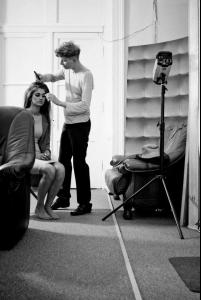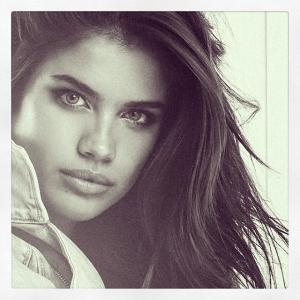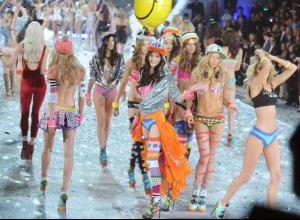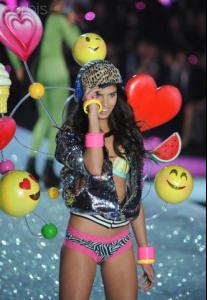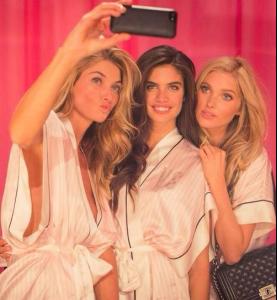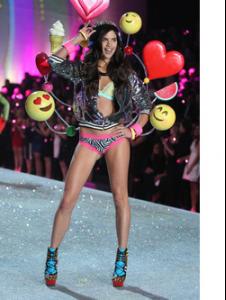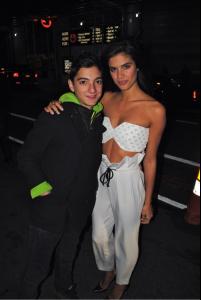Everything posted by Safira
-
Sara Sampaio
- Sara Sampaio
HQs BFA_7858_925889.jpg BFA_7858_925890.jpg BFA_7858_925891.jpg BFA_7858_925893.jpg BFA_7858_925894.jpg BFA_7858_925896.jpg She looks amazing! I love the dress. Stunning!- Marta Pawlik
- Marta Pawlik
- Marta Pawlik
- Marta Pawlik
- Marta Pawlik
- Sara Sampaio
- Marta Pawlik
- Marta Pawlik
- Sara Sampaio
- Sara Sampaio
- Sara Sampaio
These photographers really loved to take pic of Sara's booty. I never saw so many Sara's booty pic like in these show There's a lot of them.- Sara Sampaio
- Sara Sampaio
- Sara Sampaio
- Sara Sampaio
- Sara Sampaio
- Sara Sampaio
- Sara Sampaio
^Lmao her outfit is one of the craziest outfits of vsfs 2013. It always makes me smile. So many emoticons, hearts and icecream... you're welcome I really hope she rocked it.- Sara Sampaio
Account
Navigation
Search
Configure browser push notifications
Chrome (Android)
- Tap the lock icon next to the address bar.
- Tap Permissions → Notifications.
- Adjust your preference.
Chrome (Desktop)
- Click the padlock icon in the address bar.
- Select Site settings.
- Find Notifications and adjust your preference.
Safari (iOS 16.4+)
- Ensure the site is installed via Add to Home Screen.
- Open Settings App → Notifications.
- Find your app name and adjust your preference.
Safari (macOS)
- Go to Safari → Preferences.
- Click the Websites tab.
- Select Notifications in the sidebar.
- Find this website and adjust your preference.
Edge (Android)
- Tap the lock icon next to the address bar.
- Tap Permissions.
- Find Notifications and adjust your preference.
Edge (Desktop)
- Click the padlock icon in the address bar.
- Click Permissions for this site.
- Find Notifications and adjust your preference.
Firefox (Android)
- Go to Settings → Site permissions.
- Tap Notifications.
- Find this site in the list and adjust your preference.
Firefox (Desktop)
- Open Firefox Settings.
- Search for Notifications.
- Find this site in the list and adjust your preference.
- Sara Sampaio