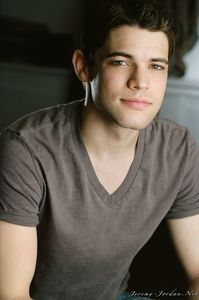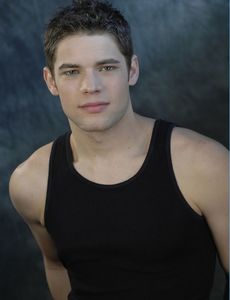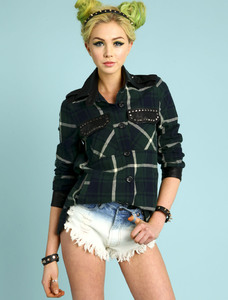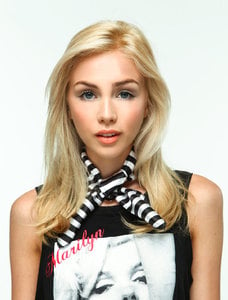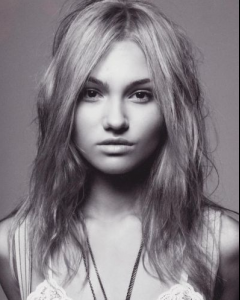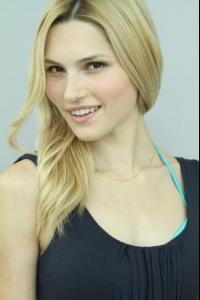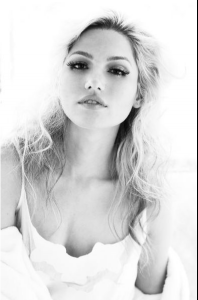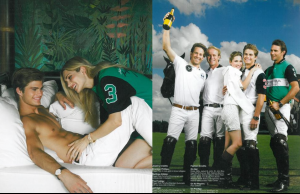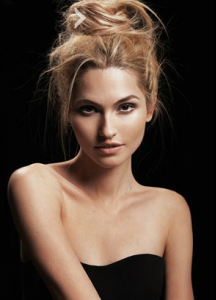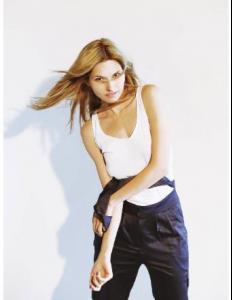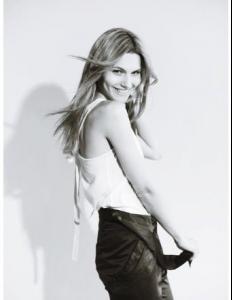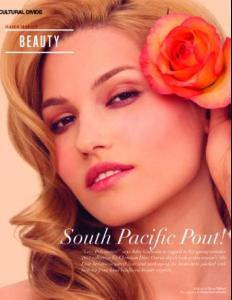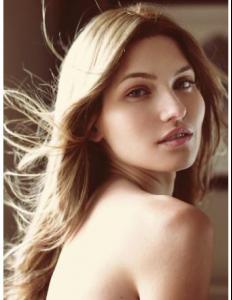- Chris Wood
- Jeremy Jordan
- Jeremy Jordan
- Taylor Godfrey
- Taylor Godfrey
-
Shayna changed their profile photo
- Taylor Godfrey
- Taylor Godfrey
- Taylor Godfrey
- Taylor Godfrey
- Taylor Godfrey
- Taylor Godfrey
-
Shayna started following Taylor Godfrey
-
Brittany Brousseau
Someone finally found her name! Thanks
-
Mena Lovin
- Mena Lovin
Height 5'8" Bust 33 Waist 25 Hips 36 Hair Blonde Eyes Brown Bio from Mena's official website: Mena Lovin is an all package entertainer. She's a singer/song-writer, acoustic guitar player, actress and model from Melbourne, Australia Mena has been singing and dancing since she was five years old. She participated in school productions, singing competitions and has performed in cafes around Melbourne at every opportunity. Mena began modeling after being approached in a shopping centre by a model scout in 2001. Mena however did not start modeling full time until she graduated from year 12. After being accepted into Bio-Medical Science at Monash, Mena declined the offer and decided instead to pursue her other passions in the entertainment industry. Mena has since worked for numerous fashion labels doing runway, showings, campaigns, magazine covers, editorials, look books and television appearances. She's with Next, Wilhelmina LA, and Vivien's Model Management in Australia.- Kelli Garner
- Mena Lovin
Account
Navigation
Search
Configure browser push notifications
Chrome (Android)
- Tap the lock icon next to the address bar.
- Tap Permissions → Notifications.
- Adjust your preference.
Chrome (Desktop)
- Click the padlock icon in the address bar.
- Select Site settings.
- Find Notifications and adjust your preference.
Safari (iOS 16.4+)
- Ensure the site is installed via Add to Home Screen.
- Open Settings App → Notifications.
- Find your app name and adjust your preference.
Safari (macOS)
- Go to Safari → Preferences.
- Click the Websites tab.
- Select Notifications in the sidebar.
- Find this website and adjust your preference.
Edge (Android)
- Tap the lock icon next to the address bar.
- Tap Permissions.
- Find Notifications and adjust your preference.
Edge (Desktop)
- Click the padlock icon in the address bar.
- Click Permissions for this site.
- Find Notifications and adjust your preference.
Firefox (Android)
- Go to Settings → Site permissions.
- Tap Notifications.
- Find this site in the list and adjust your preference.
Firefox (Desktop)
- Open Firefox Settings.
- Search for Notifications.
- Find this site in the list and adjust your preference.