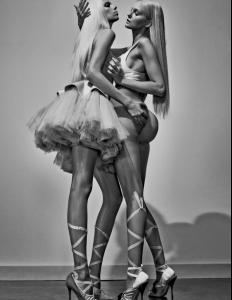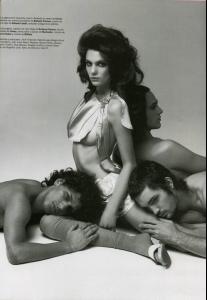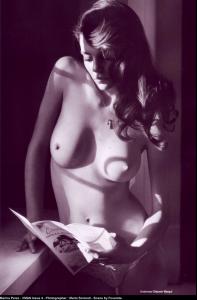Everything posted by no-human
-
Caroline Trentini
-
Cintia Dicker
what is a reason to post non-nude photos of her?
-
Heather Marks
http://www.bellazon.com/main/index.php?act...t&id=187643 http://www.bellazon.com/main/index.php?act...t&id=187644 http://www.bellazon.com/main/index.php?act...t&id=187645 excuse me do anybody know what a show is it from?
-
Marina Perez
-
Caroline Trentini
anybody who have please upload it again
-
Natasha Poly
for me too, great pics, thanks!
-
Caroline Trentini
u're welcome maddog107
- Natasha Poly
-
Caroline Trentini
short vids of Caroline from Stella McCartney Paris VID1 VID2 WARNING: nudity
-
Natasha Poly
short clips of Natasha recorded from FTV Stella McCartney1 Stella McCartney2
-
Natasha Poly
-
Natasha Poly
Emanuel ungaro Spring Summer'07 Roberto Cavalli Spring 2007 Backstage Stella McCartney Spring 2007 Valentino Spring Summer 2007 Valentino Spring Summer 2007 Backstage Missoni Spring 2007 Backstage Sonia Rykiel Spring 2007 Sorry if repost
-
Natasha Poly
hello! I'm no-human (in reality I am a human, of course) I love, no I REALY LOVE Natasha! She's funy, she's very very beautiful, she' my love this is my favorite Natasha's photo Natasha is Russian, and I'm Russian too, and I love her! post moved - Qball -