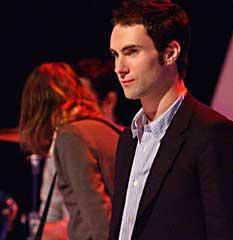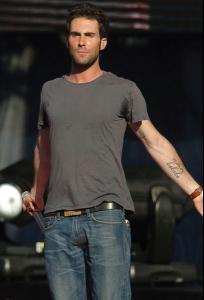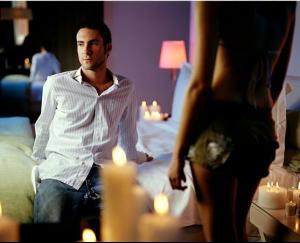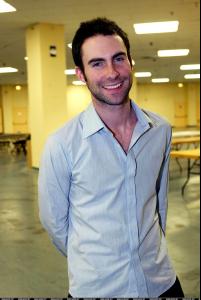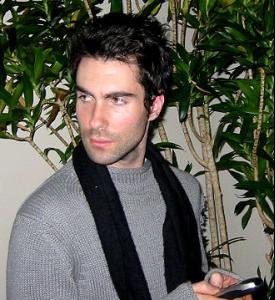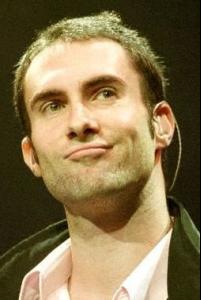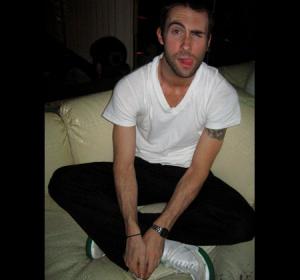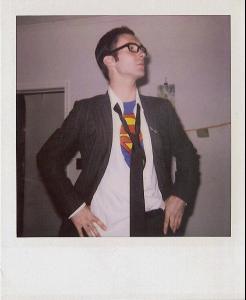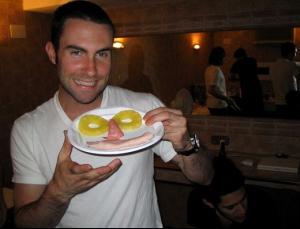Everything posted by darkestcelestial
-
Adam Levine
-
Doutzen Kroes
Hey everyone.. While I'm not a "newbie" on the board.. I'm just not one who actively posts.. haha. Anywho! Just so it's clear, I'm a chick (have read that there are sometimes issues when on this topic) AND I think Doutzen is BEAUTIFUL. I saw her in a German Glamour magazine.. Or some fashion magazine and got excited that I actually knew which model she was. Sad, a bit.. But small things like that make me smile. Annnnnnnnnnnnnnnywho! That's it!
-
Adam Levine
And some of my older ones. Don't ask where I got them, because honestly? I have no idea. I've had them for a while now.
-
Adam Levine
YAY, glad you all liked them! Adam, complete yumminess. Just found this one the other day. If anyone can like.. I dunno get me the managzine and mail it to me in Germany, that would be soooooooooo nice It was in Entertainment Weekly.
-
Adam Levine
-
Adam Levine
Okay, so yeah.. Totally FIRST time ever posting in this forum! Buuuuuuuuuut I saw this thread and just haaaaaaaaaaaad to come in and share my Adam pics! I lurve me some Adam and of course the rest of the guys of M5! So yeah hi everyone and hope you enjoy the pics! I have looooooooots lots more.. SO just let me know if you want more!