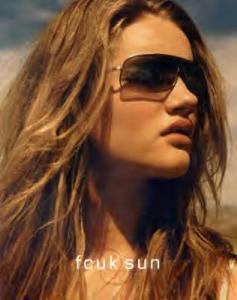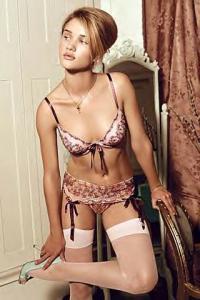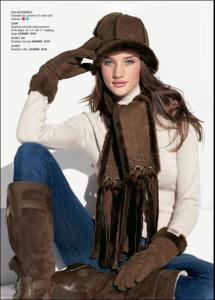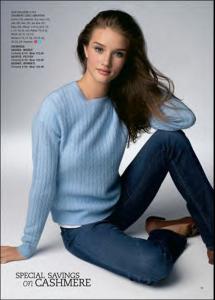Everything posted by Ariesdior
-
Heather Marks
-
Heather Marks
-
Heather Marks
-
Rosie Huntington-Whiteley
-
Rosie Huntington-Whiteley
-
Rosie Huntington-Whiteley
-
Rosie Huntington-Whiteley
-
Heather Marks
Hey I hate to be annoying but, that was the picture that *I* posted over at TFS, can I get a little credit for it I'm really sorry about that I completely forgot.
-
Rosie Huntington-Whiteley
-
Rosie Huntington-Whiteley
-
Rosie Huntington-Whiteley
I would love to see the ad.
-
Heather Marks
Heather and Rosie Huntington Whiteley at the Women/Supreme agency party Credit to iximisspiggyixi @ tFS
-
Rosie Huntington-Whiteley
-
Rosie Huntington-Whiteley
- Rosie Huntington-Whiteley
no problem- Celebrity elimination game
7. Anja Rubik (0) 8. Eugenia Volodina (1) 10. Hana Soukupova (1)- Rosie Huntington-Whiteley
- Celebrity elimination game
5. Vlada Roslyakova (2) 7. Anja Rubik (1) 8. Eugenia Volodina (1) 10. Hana Soukupova (1)- Rosie Huntington-Whiteley
Odille lingerie and some are from UK Glamour magazine.- Rosie Huntington-Whiteley
- Rosie Huntington-Whiteley
- Rosie Huntington-Whiteley
Account
Navigation
Search
Configure browser push notifications
Chrome (Android)
- Tap the lock icon next to the address bar.
- Tap Permissions → Notifications.
- Adjust your preference.
Chrome (Desktop)
- Click the padlock icon in the address bar.
- Select Site settings.
- Find Notifications and adjust your preference.
Safari (iOS 16.4+)
- Ensure the site is installed via Add to Home Screen.
- Open Settings App → Notifications.
- Find your app name and adjust your preference.
Safari (macOS)
- Go to Safari → Preferences.
- Click the Websites tab.
- Select Notifications in the sidebar.
- Find this website and adjust your preference.
Edge (Android)
- Tap the lock icon next to the address bar.
- Tap Permissions.
- Find Notifications and adjust your preference.
Edge (Desktop)
- Click the padlock icon in the address bar.
- Click Permissions for this site.
- Find Notifications and adjust your preference.
Firefox (Android)
- Go to Settings → Site permissions.
- Tap Notifications.
- Find this site in the list and adjust your preference.
Firefox (Desktop)
- Open Firefox Settings.
- Search for Notifications.
- Find this site in the list and adjust your preference.