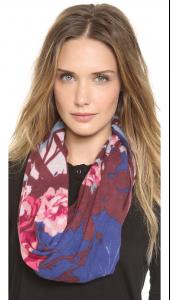- Sandra Rieder, Diana Tomofyeyeva & Masha Shakurova
- Sandra Rieder, Diana Tomofyeyeva & Masha Shakurova
- Sandra Rieder, Diana Tomofyeyeva & Masha Shakurova
-
mic started following Shopbop Model , Sandra Rieder, Diana Tomofyeyeva & Masha Shakurova and Who is she?
- Sandra Rieder, Diana Tomofyeyeva & Masha Shakurova
- Vanessa Asbert
- Vanessa Asbert
- Who is this model?
- Verde Veronica SS07 model
-
Iskra
Have found her. Model name is Iskra from Elite Chicago
- Who is she?
-
Shopbop Model
Some other pictures... ideas? Pease textlink instead of hotlinking images. Thanks! ~post edited by PinkCouture
-
Vibe Sorenson
Where have you found this picture?
-
Shopbop Model
Anyone know her name? Thanks in advance... http://g-images.amazon.com/images/G/01/Sho...31_347x683d.jpg Images over 600 pixels in width must be textlinked or thumbnailed. Also, please textlink instead of hotlinking images. Thanks! ~post edited by PinkCouture
- Iskra
mic
Members
-
Joined
-
Last visited