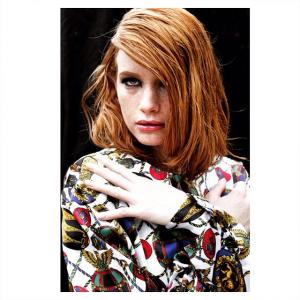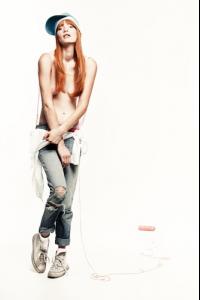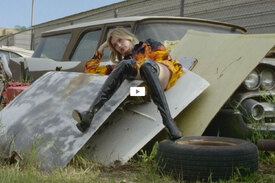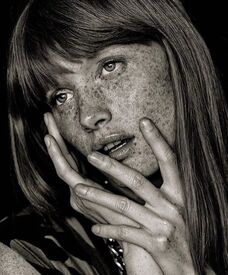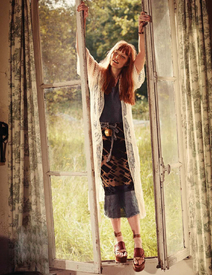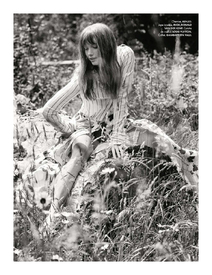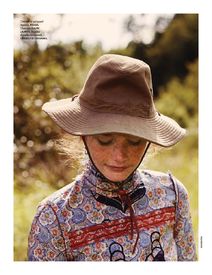Everything posted by Janet Garrison
-
Amanda Smith
- Amanda Smith
- Amanda Smith
- Amanda Smith
- Amanda Smith
- Amanda Smith
- Amanda Smith
- Amanda Smith
- Amanda Smith
- Nastassia Lindes
Thanks for the vid!- Nastassia Lindes
- Amanda Smith
- Nastassia Lindes
- Amanda Smith
- Amanda Smith
Elle France August 7th, 2015 L’EFFRONTÉE Photographer: David Burton Stylist: Lara Cviklinski Hair: Christophe Hasenbein Make-up: Kathy Le Sant Model: Amanda Smith- Amanda Smith
Leonardo Corredor Photography NUDITY: http://www.imagebam.com/image/4068ac493886599 http://www.imagebam.com/image/3023d9493886815 http://www.imagebam.com/image/d84c33493886758 http://www.imagebam.com/image/c604a4493886865- Amanda Smith
- Cassie Amato
She's back on Lulus if anyone wants to grab them all- Brooke Perry
- Brooke Perry
- Brooke Perry
- Amanda Smith
Account
Navigation
Search
Configure browser push notifications
Chrome (Android)
- Tap the lock icon next to the address bar.
- Tap Permissions → Notifications.
- Adjust your preference.
Chrome (Desktop)
- Click the padlock icon in the address bar.
- Select Site settings.
- Find Notifications and adjust your preference.
Safari (iOS 16.4+)
- Ensure the site is installed via Add to Home Screen.
- Open Settings App → Notifications.
- Find your app name and adjust your preference.
Safari (macOS)
- Go to Safari → Preferences.
- Click the Websites tab.
- Select Notifications in the sidebar.
- Find this website and adjust your preference.
Edge (Android)
- Tap the lock icon next to the address bar.
- Tap Permissions.
- Find Notifications and adjust your preference.
Edge (Desktop)
- Click the padlock icon in the address bar.
- Click Permissions for this site.
- Find Notifications and adjust your preference.
Firefox (Android)
- Go to Settings → Site permissions.
- Tap Notifications.
- Find this site in the list and adjust your preference.
Firefox (Desktop)
- Open Firefox Settings.
- Search for Notifications.
- Find this site in the list and adjust your preference.