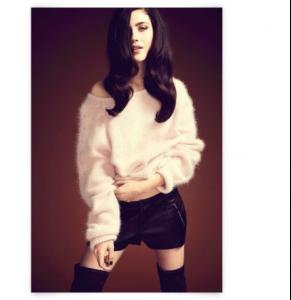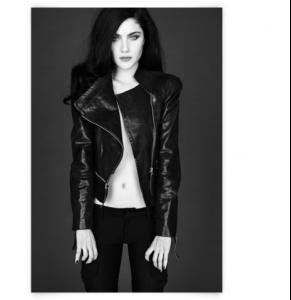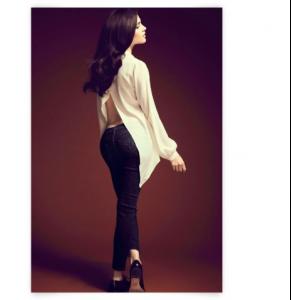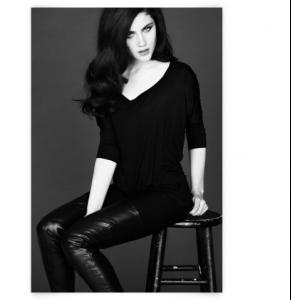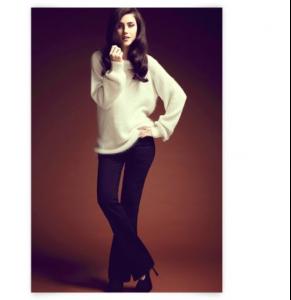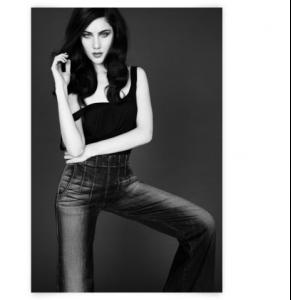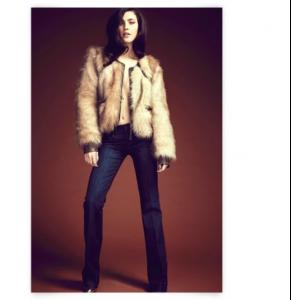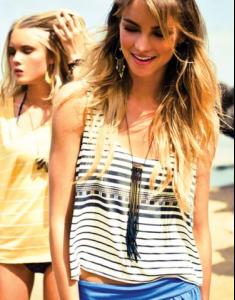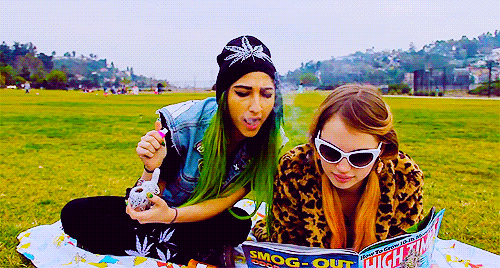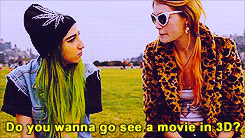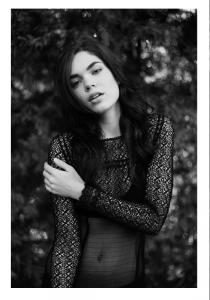Everything posted by Janet Garrison
-
Alli Lanier
Very pretty.
-
Brooke Perry
Thanks for her polaroids! OMG, Joey Lawrence lol. I'm suddenly feeling very 90's.
-
Weronika Gorczyca
source: danielmuhindi.com /monthly_02_2012/post-52584-0-1446014139-24148_thumb.jpg" data-fileid="2596145" alt="post-52584-0-1446014139-24148_thumb.jpg" data-ratio="149.89">
-
Edyta Zajac
Sometimes she looks a little like Mila Kunis. I like her a lot.
-
Anna Christine Speckhart
-
Brooke Perry
Is that reaction a good thing? haha
-
Nastassia Lindes
-
Nastassia Lindes
-
Brooke Perry
-
Charlie Newman
She's really cute.
-
Ana Neborac
- Ashlyn Pearce
Models: Ashlyn Pearce Photographer: Louiza Vick Stylist: Yuka Iwasaki & Mia Cirelli MUA: Nonomari Yanagida Hair: Emmy Swenson- Ashlyn Pearce
- Nastassia Lindes
- Ashlyn Pearce
- Nastassia Lindes
- Brooke Perry
Sparking Soiree 2011 Photography by Brandon Kidd Makeup & Hair by KC Witkamp Furniture Rentals from Found Vintage Wardrobe Styling by ShopRuche.com- Nastassia Lindes
- Nastassia Lindes
- Nastassia Lindes
- Nastassia Lindes
- Nastassia Lindes
written by & starring : NIKI TAKESH @nikitheunicorn directed & edited by: JESSY JAMBOREE @jessemeeker featuring: STAZ LINDES **- Nastassia Lindes
- Nastassia Lindes
- Aarika Wolf
- Ashlyn Pearce