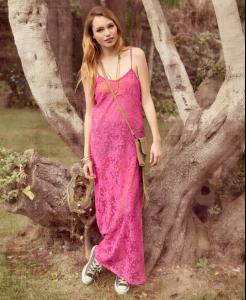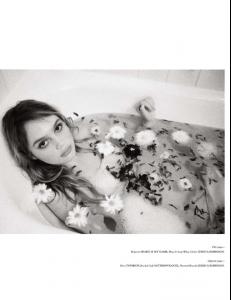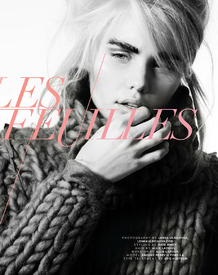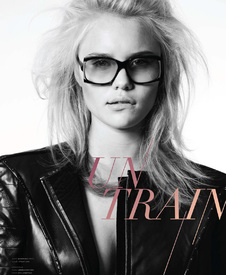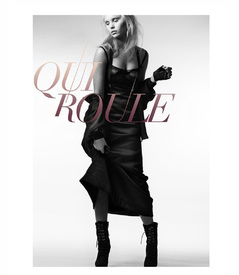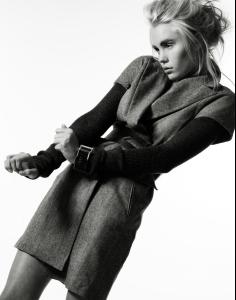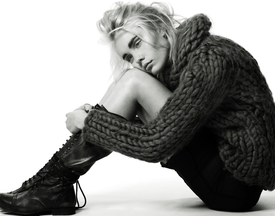Everything posted by Janet Garrison
-
Nastassia Lindes
source: forever21 /monthly_03_2012/post-52584-0-1593838909-71368_thumb.jpg" class="ipsImage ipsImage_thumbnailed" alt="00037697_01b.jpg">
-
Nastassia Lindes
-
Nastassia Lindes
Haha awesome! Nastassia superfans unite *high-fives you for your flaw-free taste* OMG I looooove her costume/makeup in those cobrasnake party pics.
-
Nastassia Lindes
-
Nastassia Lindes
-
Nastassia Lindes
Thanks so much tekka and Baby.Jude9! Can anyone tell me the names of the girls in those pics with her? I'm sure one of them is Brooke Nesbit, but the other... Welcome to the thread !daywalker! I can't help noticing your first and only post was made in here Are you a big Nastassia fan then?
-
Nastassia Lindes
-
Nastassia Lindes
source: wasteland
-
Nastassia Lindes
source: wasteland
-
Nastassia Lindes
-
Nastassia Lindes
-
Nastassia Lindes
Credits: Photography: Jeff Tse Models: Nastassia Lindes, Vision Make up: Kristina Brown, Jed Root Inc Hair: Caile Noble, Jed Root Inc
-
Nastassia Lindes
-
Brooke Perry
-
Nastassia Lindes
-
Nastassia Lindes
-
Nastassia Lindes
cont...
-
Nastassia Lindes
cont...
-
Nastassia Lindes
-
Nastassia Lindes
-
Nastassia Lindes
More from Brandy Melville USA
-
Nastassia Lindes
Thanks, sarnic!
-
Nastassia Lindes
-
Terra Jo Wallace
source: planetblue /monthly_02_2012/post-52584-0-1446056821-69811_thumb.jpg" data-fileid="3092681" alt="post-52584-0-1446056821-69811_thumb.jpg" data-ratio="158">
-
Terra Jo Wallace