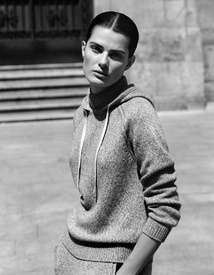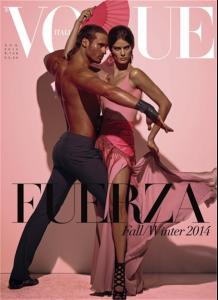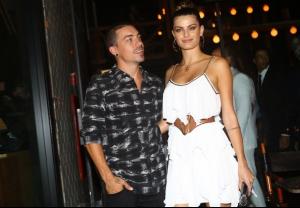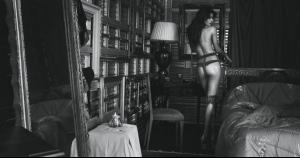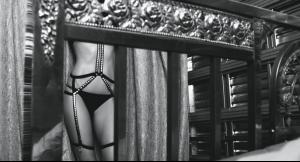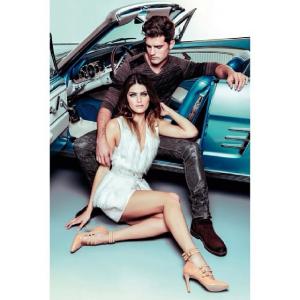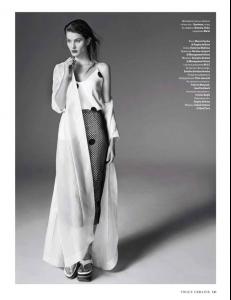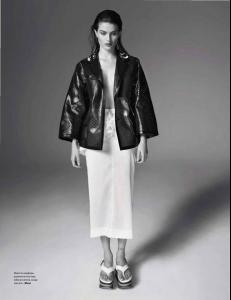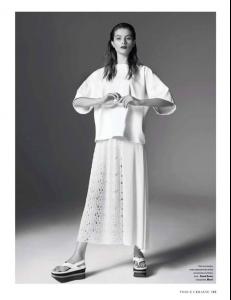Everything posted by HighMaintenance
-
Isabeli Fontana
-
Isabeli Fontana
- Isabeli Fontana
- Isabeli Fontana
Vogue Italia August 2014 Photographer: Steven Meisel Fashion editor Carlyne Cerf de Dudzeele Make up: Pat Mcgrath Hair: Guido for Redken Manicure: Jin Soon Choi for JINsoon Set: Steven Dam for PROD Models: Isabeli Fontana & Timo Nunez This is Isabeli's first Vogue Italia cover ever!!!- Isabeli Fontana
Isabeli & Brazilian actress Grazi Massafera shooting for tv show Superbonita today in Rio de Janeiro- Isabeli Fontana
unable to watch because of the privacy http://youtu.be/pdXd96aSUEQ- Isabeli Fontana
16th Premio Contigo - Rio de Janeiro, Brasil - 28/07/2014 Isabeli is wearing a dress of Tufi Duek, bag by Corello and jewelry by Carla Amorim Other people in the picture: Brazilian actress Tais Araujo & hairstylist Marcos Proenca- Isabeli Fontana
- Isabeli Fontana
Online Magazine Ela Moda - posing in Dior Pre-Fall 2014/2015- Isabeli Fontana
- Isabeli Fontana
- Isabeli Fontana
Preview editorial shot by Terry Richardson- Isabeli Fontana
- Isabeli Fontana
GQ Romania Photographer: Jacques Dequeker Model: Isabeli Fontana Stylist: Ovidiu Buta Beauty: Saulo Fonseca Location: L'Hotel Porto Bay, Sao Paulo, Brazil- Isabeli Fontana
- Isabeli Fontana
- Isabeli Fontana
- Isabeli Fontana
- Isabeli Fontana
- Isabeli Fontana
- Isabeli Fontana
- Isabeli Fontana
- Isabeli Fontana
- Isabeli Fontana
Account
Navigation
Search
Configure browser push notifications
Chrome (Android)
- Tap the lock icon next to the address bar.
- Tap Permissions → Notifications.
- Adjust your preference.
Chrome (Desktop)
- Click the padlock icon in the address bar.
- Select Site settings.
- Find Notifications and adjust your preference.
Safari (iOS 16.4+)
- Ensure the site is installed via Add to Home Screen.
- Open Settings App → Notifications.
- Find your app name and adjust your preference.
Safari (macOS)
- Go to Safari → Preferences.
- Click the Websites tab.
- Select Notifications in the sidebar.
- Find this website and adjust your preference.
Edge (Android)
- Tap the lock icon next to the address bar.
- Tap Permissions.
- Find Notifications and adjust your preference.
Edge (Desktop)
- Click the padlock icon in the address bar.
- Click Permissions for this site.
- Find Notifications and adjust your preference.
Firefox (Android)
- Go to Settings → Site permissions.
- Tap Notifications.
- Find this site in the list and adjust your preference.
Firefox (Desktop)
- Open Firefox Settings.
- Search for Notifications.
- Find this site in the list and adjust your preference.