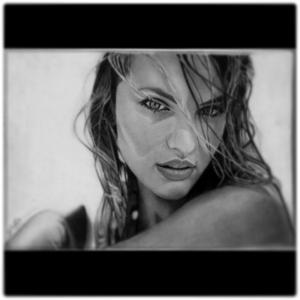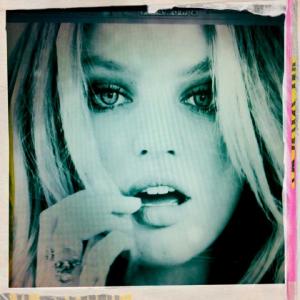-
Candice Swanepoel
-
Candice Swanepoel
She's been way thinner before, she's thin but all models are. Clearly is more than skin and bones though, skin and bones doesn't have curves that look like that. She looks slim and healthy imo.
-
Candice Swanepoel
If anyone could find a HQ of this that'd be awesome!
-
Candice Swanepoel
So I finished a drawing piece that I'd been working on based on Candice. Didn't quite materialize into what I'd hoped but I was trying some new stuff, got some experience at least.
-
Candice Swanepoel
Could anyone get this one in HQ, the portrait shot in particular.
-
Candice Swanepoel
Just stunning, happy birthday!
-
Candice Swanepoel
I'm going to agree with others weight loss (clearly occured) + makeup + lighting and angles can all quite easily combine to explain the subtle differences.
-
Candice Swanepoel
^ Need that pic in HQ, if anyone ever finds it/has it PLEASE post it here
-
Candice Swanepoel
^ That pic is just amazing
-
Candice Swanepoel
I wish I could get something like this in a bigger, better form. The kind of shot I want to use for a portrait.
-
Candice Swanepoel
^ Thanks
-
Candice Swanepoel
- Candice Swanepoel
^ She did answer that question jokingly so not sure you can read too much into it.- Candice Swanepoel
- Candice Swanepoel
There's a little something there... But it's not too obvious, and it's more reminiscent of the young Cameron Diaz (around the time of the Mask). - Candice Swanepoel
V12
Members
-
Joined
-
Last visited
Account
Navigation
Search
Configure browser push notifications
Chrome (Android)
- Tap the lock icon next to the address bar.
- Tap Permissions → Notifications.
- Adjust your preference.
Chrome (Desktop)
- Click the padlock icon in the address bar.
- Select Site settings.
- Find Notifications and adjust your preference.
Safari (iOS 16.4+)
- Ensure the site is installed via Add to Home Screen.
- Open Settings App → Notifications.
- Find your app name and adjust your preference.
Safari (macOS)
- Go to Safari → Preferences.
- Click the Websites tab.
- Select Notifications in the sidebar.
- Find this website and adjust your preference.
Edge (Android)
- Tap the lock icon next to the address bar.
- Tap Permissions.
- Find Notifications and adjust your preference.
Edge (Desktop)
- Click the padlock icon in the address bar.
- Click Permissions for this site.
- Find Notifications and adjust your preference.
Firefox (Android)
- Go to Settings → Site permissions.
- Tap Notifications.
- Find this site in the list and adjust your preference.
Firefox (Desktop)
- Open Firefox Settings.
- Search for Notifications.
- Find this site in the list and adjust your preference.