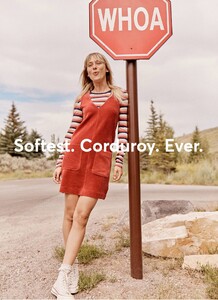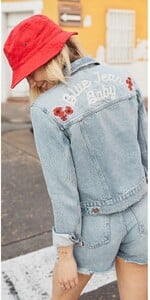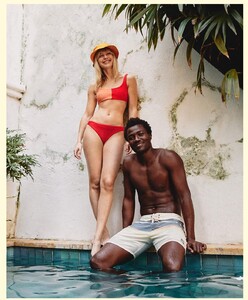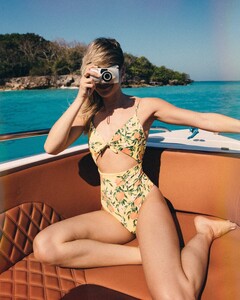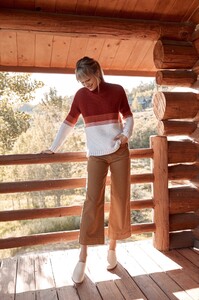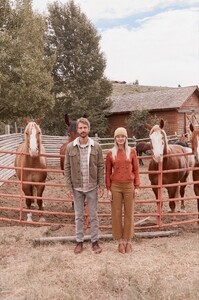-
Ashley Perich
-
Ashley Perich
-
Ashley Perich
-
Ashley Perich
Instagram: j.crvz 10000000_3189339378039286_1039850050332863460_n.mp4
- Ashley Perich
- Ashley Perich
-
Ashley Perich
-
Ashley Perich
- Ashley Perich
- Ashley Perich
- Ashley Perich
- Ashley Perich
- Ashley Perich
Danny Scott Lane photography hair by: Kristin Heitkotter instagram: kikihaircutter Queen of bangs 😁 13548427_1277561285587680_101785134_n.mp4 118797944_154211203008413_8019726234533365204_n.mp4 13548427_1277561285587680_101785134_n.mp4- Ashley Perich
- Ashley Perich
Arturo Torres Photography for Marine Layer (and a couple BTS) (I try my best not to repost. I believe these exact photos have not been posted before)
missohio
Members
-
Joined
-
Last visited












.thumb.jpg.766cf3a5892cdbae944dc04233e24dd3.jpg)
.thumb.jpg.5efc996a4cad15c3ccd8331d0439cded.jpg)
.thumb.jpg.96bf9da0882c2b79d000d558961641fe.jpg)
.thumb.jpg.df2bf3d434ddcbde606c6c2bf46dc85c.jpg)
.thumb.jpg.b0494aba674a23639042a6215b148734.jpg)
.thumb.jpg.5d3f9cb47b18fd501ba382afbb0d0c6a.jpg)
.thumb.jpg.6f02e84590311c377e744e3d018a859d.jpg)
.thumb.jpg.3c7c9ad8a6e9bc613d954ddcb8150195.jpg)



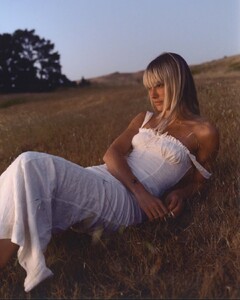
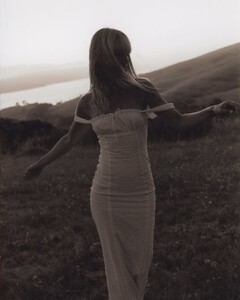
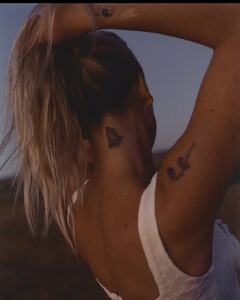
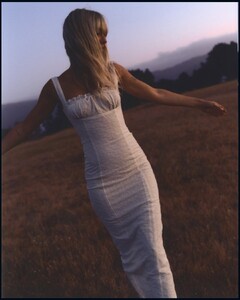
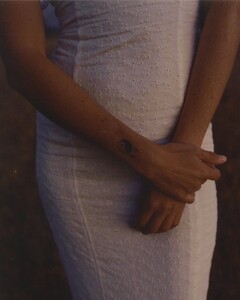
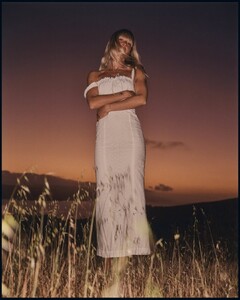

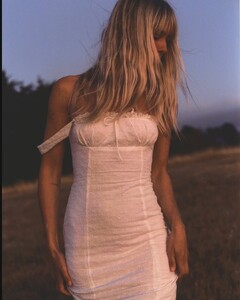
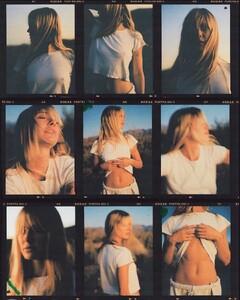
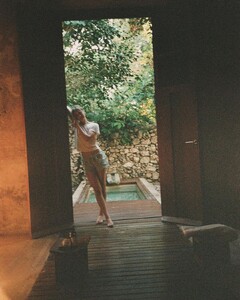
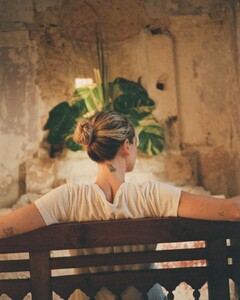











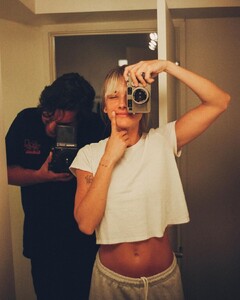




















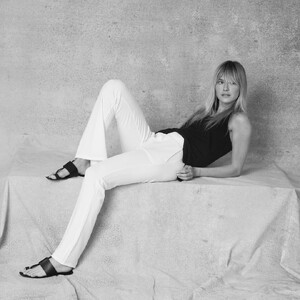



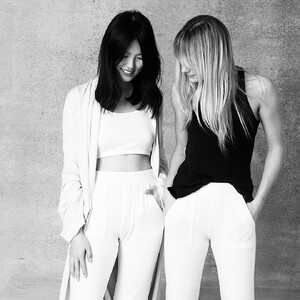














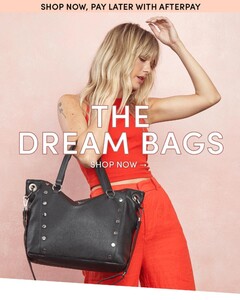


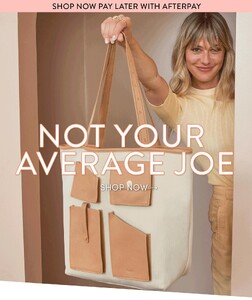



















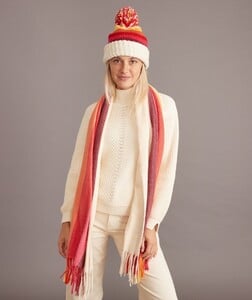





























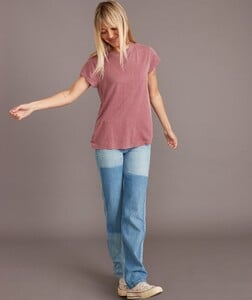















































































.thumb.jpg.73140f749f736d3f70847758ead8e231.jpg)
.thumb.jpg.bc9b96208dbd461801beedaed916afaa.jpg)
.thumb.jpg.23fa1ea272569e8dc68bae78226ffc4d.jpg)
.thumb.jpg.eabaabcb1125bd0d2add3611aca4646f.jpg)

















.thumb.jpg.9cd4e371e22c5c15c3a3e82daf01f767.jpg)
.thumb.jpg.654a698db2d46ce889bb141eac7eca2a.jpg)
.thumb.jpg.7795929b59160634b2a7e4513bd7a944.jpg)
.thumb.jpg.7f653ef194011150f3194d97017b28ce.jpg)




















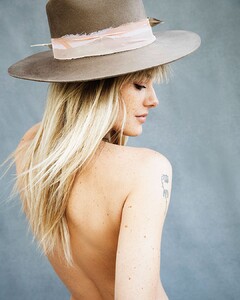





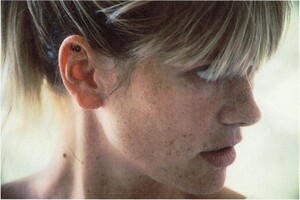


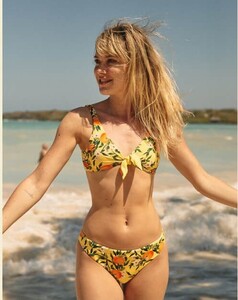



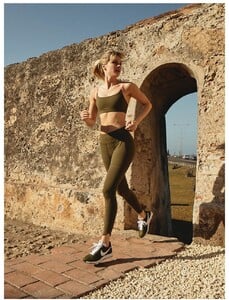
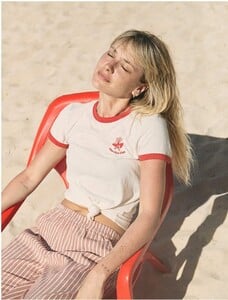

.thumb.jpeg.9a44b7dbf19aaffb7fbb5653c2d42df9.jpeg)