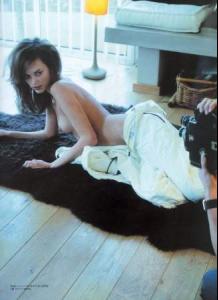-
Eva Riccobono
YOOOOOOOU ROOOOOOOOcks Man ... Thank U Thank U Thank U Thank U Thank U Thank U Thank U Thank U Thank U Thank U Thank U Thank U Thank U Thank U Thank U Thank U Thank U Thank U Thank U reaLLy Much... Hey some one have her FASHION DIARY VIDEO ????????
-
Video Requests and Help & Tips on Saving Videos
THANKS FOR REPLY BUT I TOLD LAST TIME I DONT NEED THAT FUCKING RAPIDSHARE OR ANY OTHER WEB HOST VIDEO PAGES :yuckky: :yuckky: :yuckky: :yuckky: :yuckky: :yuckky: :yuckky: :yuckky: :yuckky: :yuckky: :yuckky: :yuckky: :yuckky: :yuckky: :yuckky: :yuckky: :yuckky: :yuckky: :yuckky: :yuckky: PLZZZZZZZZZZ JUST DIRECT DOWNLOAD LINKZ 4 VIDEO PLZZZZZZZZZ
-
Hilary Rhoda
super model after gissle plzzzzzzzzz post some bikini photo shoot of her i m really waiting ...........
-
Video Requests and Help & Tips on Saving Videos
Hellow Guys <_< <_< <_< <_< <_< <_< <_< <_< ..... i have a problam , i need the video of victoria secret fashion show 2006,2007, 2005, specially 2006 shows, Please Any one have victoria secret 2006 Fashion Show's Video Direct download Link, not fucking rapidshare or other web hosting video :yuckky: :yuckky: :yuckky: :yuckky: :yuckky: :yuckky: :yuckky: :yuckky: , the previous link undefined was not working, so plzzzzzzzzzzzzzzz help me and tell me what m i doing now plzzzzzzz dont delete my post ....... thankz... i m now waiting for reply plzzzzzzzzzzzzzzzzzzzz reply me
-
Dovile Virsilaite
-
Izabel Goulart
You R Very Very Delicious......