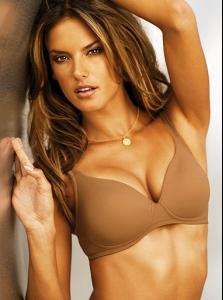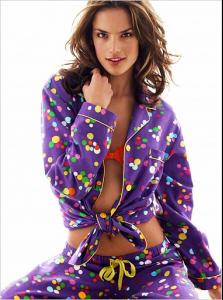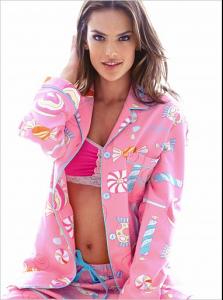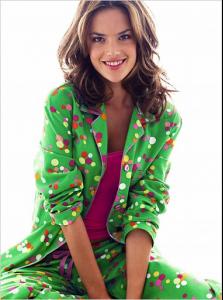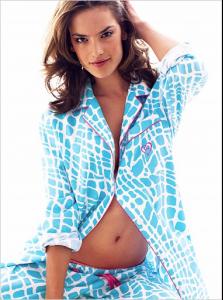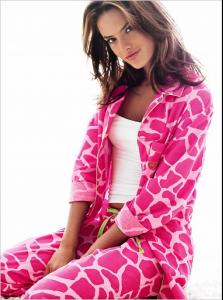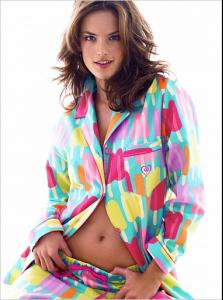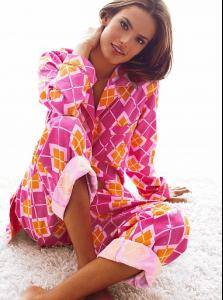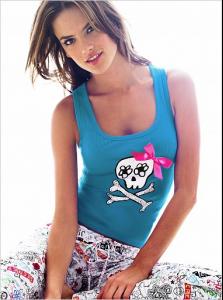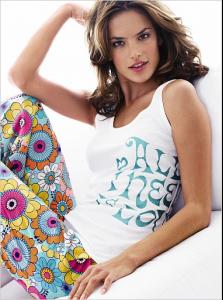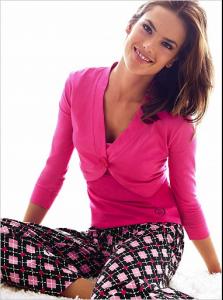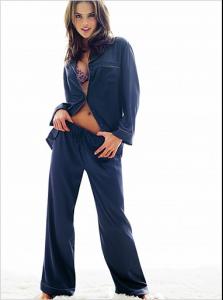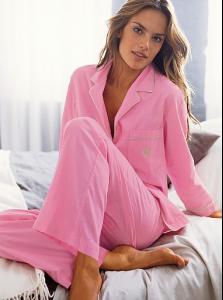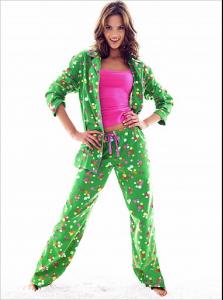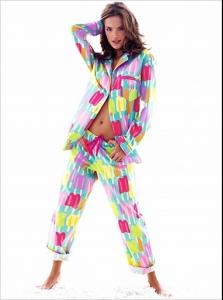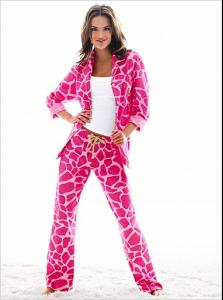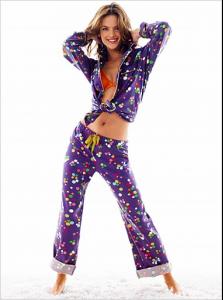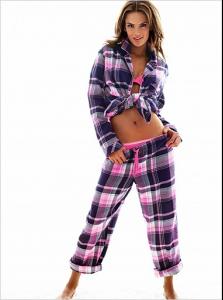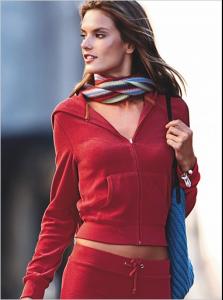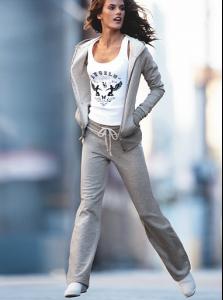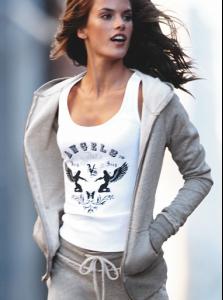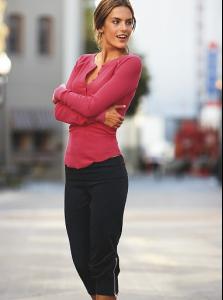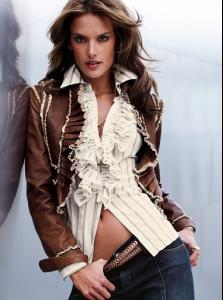-
Victoria's Secret Sleepwear
-
Victoria's Secret Lingerie/Underwear
-
General Clothing
maybe if you'd tell us how?
-
The greatest Models' challenge
Alessandra
-
Victoria's Secret Sleepwear
-
Victoria's Secret General Clothing
- Wallpapers
Some of my walls:- Victoria's Secret Lingerie/Underwear
- Victoria's Secret General Clothing
- Wallpapers
Some walls/collages I've made recently:- Candids
Her nose doesn't look like Ale's. And I think her legs are too 'fat'.- Motion
Yay! It works! Thanks Capt!- Motion
What codec do I need to play the filetype? It won't show in VLC media player...- Shakira
It's called 'Hips Don't Lie'.- Shakira
Some of my favourites. - Wallpapers
Lima Love
Members
-
Joined
-
Last visited
Account
Navigation
Search
Configure browser push notifications
Chrome (Android)
- Tap the lock icon next to the address bar.
- Tap Permissions → Notifications.
- Adjust your preference.
Chrome (Desktop)
- Click the padlock icon in the address bar.
- Select Site settings.
- Find Notifications and adjust your preference.
Safari (iOS 16.4+)
- Ensure the site is installed via Add to Home Screen.
- Open Settings App → Notifications.
- Find your app name and adjust your preference.
Safari (macOS)
- Go to Safari → Preferences.
- Click the Websites tab.
- Select Notifications in the sidebar.
- Find this website and adjust your preference.
Edge (Android)
- Tap the lock icon next to the address bar.
- Tap Permissions.
- Find Notifications and adjust your preference.
Edge (Desktop)
- Click the padlock icon in the address bar.
- Click Permissions for this site.
- Find Notifications and adjust your preference.
Firefox (Android)
- Go to Settings → Site permissions.
- Tap Notifications.
- Find this site in the list and adjust your preference.
Firefox (Desktop)
- Open Firefox Settings.
- Search for Notifications.
- Find this site in the list and adjust your preference.