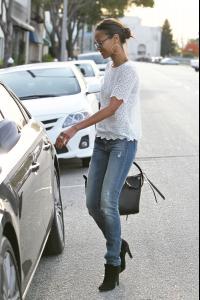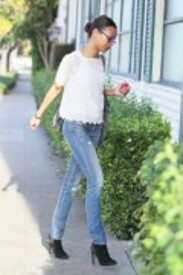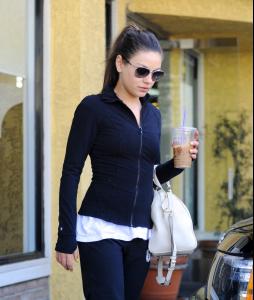-
Mila Kunis
February 28 - Mila touches down at Charles de Gaulle airport in Paris
-
Zoe Saldana
Zoe Saldana leaves Matsuhisa restaurant wearing a black pea coat - November 28, 2011 /monthly_12_2011/post-45985-0-1446018492-10103_thumb.jpg" data-fileid="2732291" alt="post-45985-0-1446018492-10103_thumb.jpg" data-ratio="166.36">
-
Zoe Saldana
Zoe Saldana arrives at an office - November 28, 2011 /monthly_12_2011/post-45985-0-1446018466-44834_thumb.jpg" data-fileid="2731481" alt="post-45985-0-1446018466-44834_thumb.jpg" data-ratio="150.08">
-
Zoe Saldana
75th Anniversary Of Los Angeles Mission Serving Thanksgiving Dinner To The Homeless November 23-2011
-
Chris Evans
- Mila Kunis
Mila Kunis on set of "Ted" 9 may- Mila Kunis
- Mila Kunis
- Mila Kunis
- Mila Kunis
- Mila Kunis
At Coffee Bean in West Hollywood 31.03.11 x10 AND! out in Venice MORE x16- Mila Kunis
- Rihanna
- Mila Kunis
Many thanks for all the pictures of Mila that you add! Thank you thank you thank you! Mila leaves a gym march 18, 2011 - Mila Kunis
Account
Navigation
Search
Configure browser push notifications
Chrome (Android)
- Tap the lock icon next to the address bar.
- Tap Permissions → Notifications.
- Adjust your preference.
Chrome (Desktop)
- Click the padlock icon in the address bar.
- Select Site settings.
- Find Notifications and adjust your preference.
Safari (iOS 16.4+)
- Ensure the site is installed via Add to Home Screen.
- Open Settings App → Notifications.
- Find your app name and adjust your preference.
Safari (macOS)
- Go to Safari → Preferences.
- Click the Websites tab.
- Select Notifications in the sidebar.
- Find this website and adjust your preference.
Edge (Android)
- Tap the lock icon next to the address bar.
- Tap Permissions.
- Find Notifications and adjust your preference.
Edge (Desktop)
- Click the padlock icon in the address bar.
- Click Permissions for this site.
- Find Notifications and adjust your preference.
Firefox (Android)
- Go to Settings → Site permissions.
- Tap Notifications.
- Find this site in the list and adjust your preference.
Firefox (Desktop)
- Open Firefox Settings.
- Search for Notifications.
- Find this site in the list and adjust your preference.