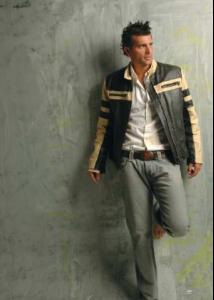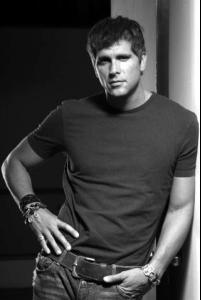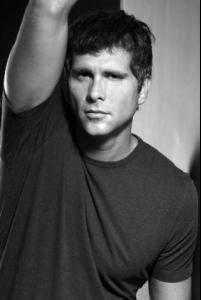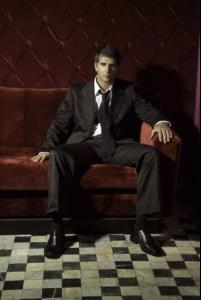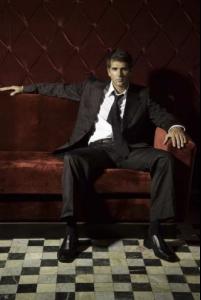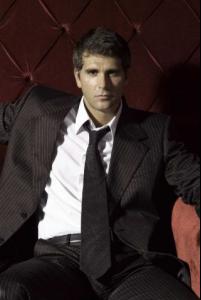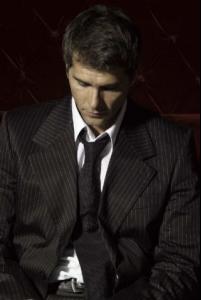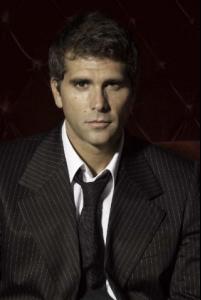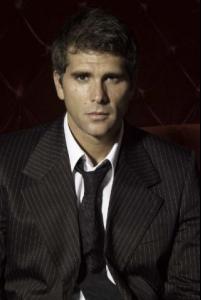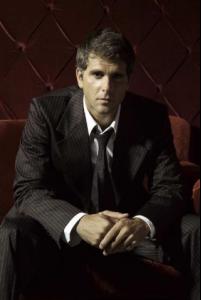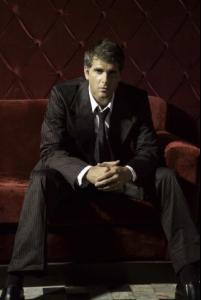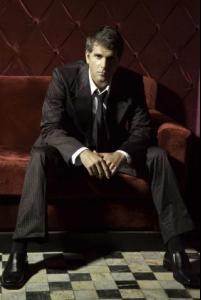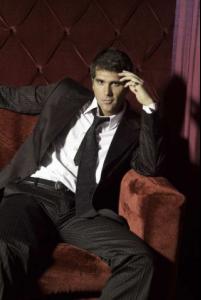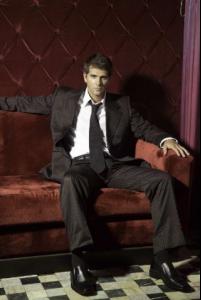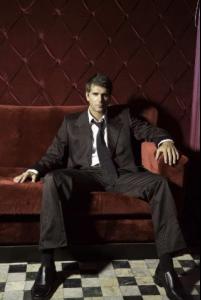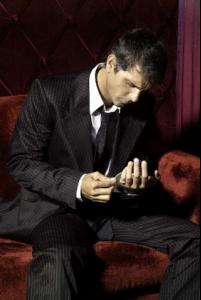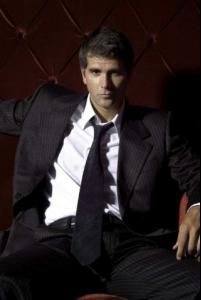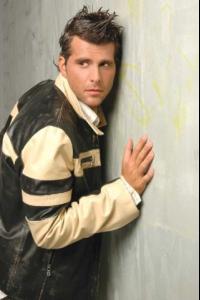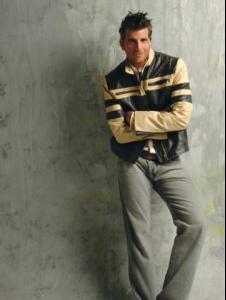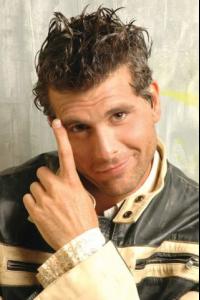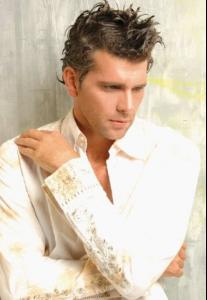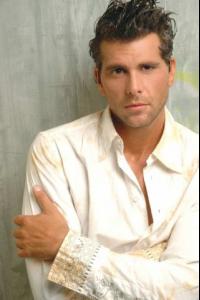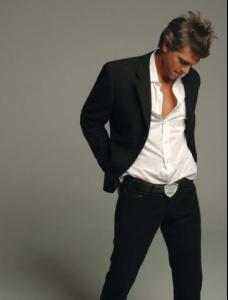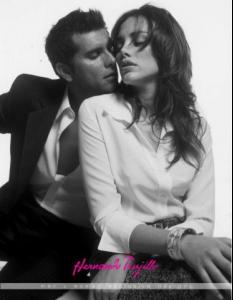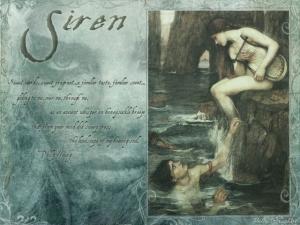-
Catrinel Menghia
thank you tons and tons!!
-
Catrinel Menghia
-
Christian meier
-
Candice Swanepoel
haha really? Sh*t I didn't think it was her, that's why I couldn't figure it out...was looking for another name. Thanks again! You're very prompt...lol
-
Candice Swanepoel
okay I know she's a VS model but cannot for the life of me find out what her name is. Been looking through threads here at B and am driving myself mad. Halp please! thanks!!!!
-
Natasha Henstridge
That is James Brolin and it's a promo for a movie they were in together called Widow on the Hill. Thanks everyone for the pics!
-
Emmanuelle Beart
Lisa-1 you are amazing! Thank you for the scans!
- Natasha Henstridge
-
Emmanuelle Beart
wow! lisa-1 you are incredible thanks!
-
Emmanuelle Beart
Wow that's hot! Thanks! Can anyone get it bigger?
-
Tori Praver
oooo, I love the Guess one, what a great idea! (and sorry I did make another wall last night, but of Cintia Dicker... )
-
Cintia Dicker
OMG thats beautiful! and are you the real Belladonna or just a fan? Well I guess I couldn't be a fan cuz I dunno who the real Belladonna is...lol
-
Cintia Dicker
-
Tori Praver
Thanks for the compliments on the wallpaper. I will try and maybe do some more if I can find the time...lol....I do like Tori she is very beautiful.
-
Tori Praver
I made this wallpaper for a contest, the theme being mythical creatures, and I used Tori's pic for the background...not your usual wallpaper for a site like this, but I thought maybe someone would like it.
Bella Donna
Members
-
Joined
-
Last visited