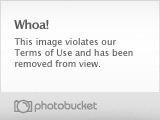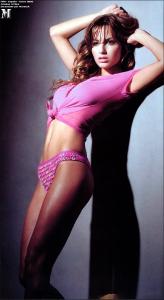-
Random girls
- Random girls
- Random girls
Images wider than 600 pixels must be thumbnailed or textlinked Also please try not to quote posts with lots of pics in them when the post is right above your own. Thanks- Random girls
- Random girls
Sorry about the hotlinking- Random girls
- Random girls
- Random girls
Hey everyone- Im new here, but I thought I would start one of my favorite thread, the "random girl" thread. Some of you may call them different things, girl next door, everyday girls,MILF, whatever you call them, post them here. This is a great board you guys have going. http://static.flickr.com/33/55137951_14cec97556.jpg http://static.flickr.com/21/27933295_250f860a17.jpg http://static.flickr.com/15/19908430_23bae84590.jpg http://static.flickr.com/6/10162797_1c5403dd69.jpg http://static.flickr.com/22/28283541_64171c1c6a.jpg http://static.flickr.com/22/28283552_b3809ac011.jpg http://static.flickr.com/29/60765620_e787985833.jpg Hotlinking is not allowed - post edited by impel69
Erich
Members
-
Joined
-
Last visited
Account
Navigation
Search
Configure browser push notifications
Chrome (Android)
- Tap the lock icon next to the address bar.
- Tap Permissions → Notifications.
- Adjust your preference.
Chrome (Desktop)
- Click the padlock icon in the address bar.
- Select Site settings.
- Find Notifications and adjust your preference.
Safari (iOS 16.4+)
- Ensure the site is installed via Add to Home Screen.
- Open Settings App → Notifications.
- Find your app name and adjust your preference.
Safari (macOS)
- Go to Safari → Preferences.
- Click the Websites tab.
- Select Notifications in the sidebar.
- Find this website and adjust your preference.
Edge (Android)
- Tap the lock icon next to the address bar.
- Tap Permissions.
- Find Notifications and adjust your preference.
Edge (Desktop)
- Click the padlock icon in the address bar.
- Click Permissions for this site.
- Find Notifications and adjust your preference.
Firefox (Android)
- Go to Settings → Site permissions.
- Tap Notifications.
- Find this site in the list and adjust your preference.
Firefox (Desktop)
- Open Firefox Settings.
- Search for Notifications.
- Find this site in the list and adjust your preference.