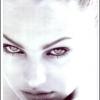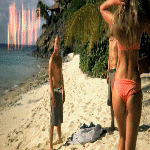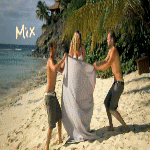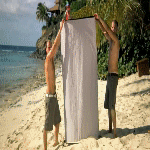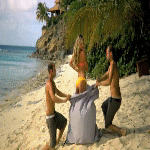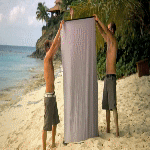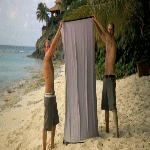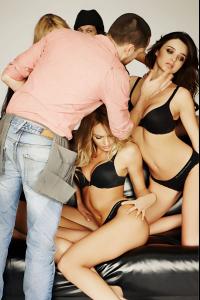-
Monika Jagaciak
those vs pics are old,right?
-
Romee Strijd
wow, legs for days. sexy af.
-
Romee Strijd
pictures are kinda photobombed by the boys.
-
Candice Swanepoel
probably, but thanks ,
-
Candice Swanepoel
thanks for the reply.
-
Candice Swanepoel
-
Candice Swanepoel
could somebody pleeeaase upload this 3 vid on hot files so i can download them,(thats the only host i can download from) . "the showstopper" , "VSX workout" , "we heart pushup backstage".thanks
-
Candice Swanepoel
- Kate Upton
tlp2001 whos that girl in your avatar? and could you please send me a larger version of that(your avatar) picture- Candice Swanepoel
Russel James facebook i want more picture like this.is there a video from this event(if you can call it it event!)- Kate Upton
thank you siniko- Kate Upton
thank you but sadly i still cant dl the vid because the filename contain lingerie!- Kate Upton
no reasons, just curious damn she is growing on me.could somebody pleeeease upload her GUESS video on hotfiles or rapidshare?- Kate Upton
where is he from originally(Arash Markazi ) is he persian?- Kate Upton
where is he from originally(Arash Markazi ) - Kate Upton
Account
Navigation
Search
Configure browser push notifications
Chrome (Android)
- Tap the lock icon next to the address bar.
- Tap Permissions → Notifications.
- Adjust your preference.
Chrome (Desktop)
- Click the padlock icon in the address bar.
- Select Site settings.
- Find Notifications and adjust your preference.
Safari (iOS 16.4+)
- Ensure the site is installed via Add to Home Screen.
- Open Settings App → Notifications.
- Find your app name and adjust your preference.
Safari (macOS)
- Go to Safari → Preferences.
- Click the Websites tab.
- Select Notifications in the sidebar.
- Find this website and adjust your preference.
Edge (Android)
- Tap the lock icon next to the address bar.
- Tap Permissions.
- Find Notifications and adjust your preference.
Edge (Desktop)
- Click the padlock icon in the address bar.
- Click Permissions for this site.
- Find Notifications and adjust your preference.
Firefox (Android)
- Go to Settings → Site permissions.
- Tap Notifications.
- Find this site in the list and adjust your preference.
Firefox (Desktop)
- Open Firefox Settings.
- Search for Notifications.
- Find this site in the list and adjust your preference.