Everything posted by housman
-
Samaria Regalado
- Samaria Regalado
- Samaria Regalado
- Samaria Regalado
696f5320-a960-451c-aa18-73c09586dff7.mp4.4e25bb860f557f69577217858aa262d6.mp430274abb-7f52-4318-ac27-de8887eaffdc.mp4.57a7e1d8cb5ea77ddbe91113d2966e02.mp4- Samaria Regalado
Feel ALLLL the colors of the season in this rainbow swimsuit - now back in stock! Link in bio to shop before it sells out again.mp4- Samaria Regalado
- Samaria Regalado
Thanks- Samaria Regalado
- Samaria Regalado
- Samaria Regalado
- Samaria Regalado
- Samaria Regalado
- Samaria Regalado
Those all venus set is one of the best of her- Samaria Regalado
- Samaria Regalado
- Samaria Regalado
Nice find- Samaria Regalado
beauty- Samaria Regalado
- Samaria Regalado
Great, thanks. Is it new? I don't see them on the website- Samaria Regalado
If you needed a reason to make that winter escape, our best-selling Barbados One-Piece is it.mp4- Samaria Regalado
- Samaria Regalado
003077_D3032JPRLC-ZNGR_GARDEN-PARTY_00.jfif003077_D3032JPRLC-ZNGR_GARDEN-PARTY_02 (1).jfif003077_D4142JPRLC-ZNGR_GARDEN-PARTY_00.jfif003077_D4142JPRLC-ZNGR_GARDEN-PARTY_01.jfif003077_D4142JPRLC-ZNGR_GARDEN-PARTY_02.jfif003074_PH23513H_ROSE_00.jfif003074_PH23513H_ROSE_01.jfif003074_PH23513H_ROSE_02.jfif003074_PH23501H_EUCALYPTUS_03.jfif001045_J710096_BLACK_00.jfif001045_J710048_BLUE_02.jfif001884_261137_BROWN_00.jfif001884_261137_BROWN_01.jfif001884_261137_BROWN_02.jfif003077_D5063JPMOD-ZNGR_GARDEN-PARTY_00.jfif003077_D5063JPMOD-ZNGR_GARDEN-PARTY_02 (1).jfif003077_D5063JPMOD-ZNGR_GARDEN-PARTY_01 (1).jfif003077_D5063JPMOD-ZNGR_GARDEN-PARTY_00 (1).jfif- Samaria Regalado
- Samaria Regalado
- Samaria Regalado
Account
Navigation
Search
Configure browser push notifications
Chrome (Android)
- Tap the lock icon next to the address bar.
- Tap Permissions → Notifications.
- Adjust your preference.
Chrome (Desktop)
- Click the padlock icon in the address bar.
- Select Site settings.
- Find Notifications and adjust your preference.
Safari (iOS 16.4+)
- Ensure the site is installed via Add to Home Screen.
- Open Settings App → Notifications.
- Find your app name and adjust your preference.
Safari (macOS)
- Go to Safari → Preferences.
- Click the Websites tab.
- Select Notifications in the sidebar.
- Find this website and adjust your preference.
Edge (Android)
- Tap the lock icon next to the address bar.
- Tap Permissions.
- Find Notifications and adjust your preference.
Edge (Desktop)
- Click the padlock icon in the address bar.
- Click Permissions for this site.
- Find Notifications and adjust your preference.
Firefox (Android)
- Go to Settings → Site permissions.
- Tap Notifications.
- Find this site in the list and adjust your preference.
Firefox (Desktop)
- Open Firefox Settings.
- Search for Notifications.
- Find this site in the list and adjust your preference.















.thumb.jpg.59395a131f21b855196959f8776e32ef.jpg)





































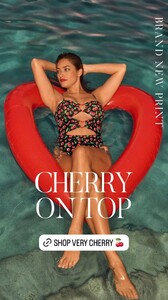






.thumb.webp.76a20b757c9aaa842175dfbd6437472e.webp)



























































.thumb.jpg.6155e2f43f778a075d92940109962e63.jpg)
.thumb.jpg.bcf379da0fff494462481853e7e8edca.jpg)
.thumb.jpg.29268d5aa164a3aa8c8066fd08d37952.jpg)










.thumb.jpg.bcc545ab35c0749516b420a33f9940e7.jpg)






.thumb.jpg.e68956fe2d74645f9cb1ef53c2e14ee3.jpg)
.thumb.jpg.ca7ef0af5de2b5b967a16606c2b52c24.jpg)
.thumb.jpg.e9b3a99eb0ac0ab00408c5da69480171.jpg)

.thumb.jpg.7dd5efe17875d656daff2d29bf1dfb60.jpg)




















































.thumb.jpg.a01d6f4633c43322c512c98bd1297912.jpg)













