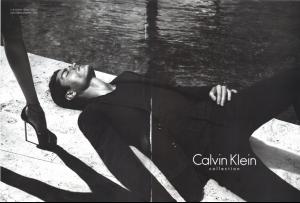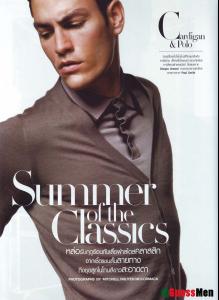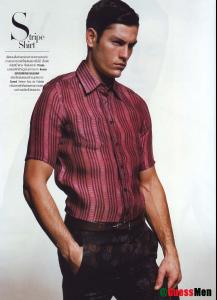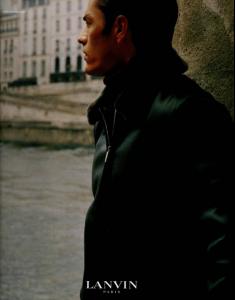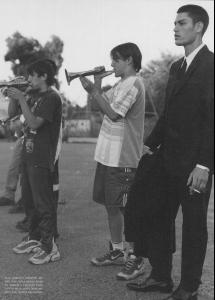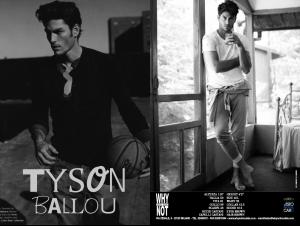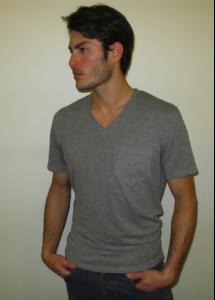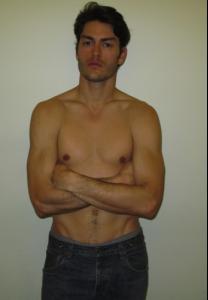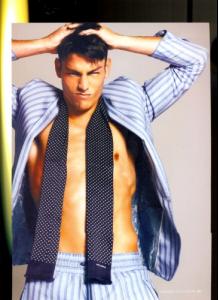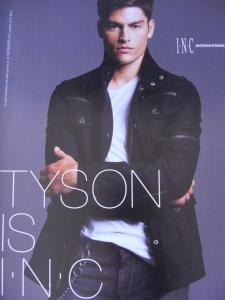-
Tyson Ballou
Abbey Lee & Tyson Ballou - Behind the Scenes
-
Tyson Ballou
The Painted Zebra - Uncut Version
-
Tyson Ballou
He appears from around 0:15 to 0:45. Video Insider: Tyson Does Blue Steel His zoolander look makes me laugh
-
Tyson Ballou
-
Tyson Ballou
Tyson Ballou Helps Biotherm Homme Celebrate 10 Years of AQUAPOWER
-
Tyson Ballou
-
Tyson Ballou
- Tyson Ballou
- Tyson Ballou
- Tyson Ballou
- Tyson Ballou
- Tyson Ballou
- Tyson Ballou
Moving Pictures Film & Television and The Cinema Society host an AFTER PARTY of HENRY'S CRIME Billy Farrell Agency- Tyson Ballou
Backstage Iceberg SS07 There is a cameo of him during the first ten seconds and another @ 1:53- Tyson Ballou
- Tyson Ballou
Account
Navigation
Search
Configure browser push notifications
Chrome (Android)
- Tap the lock icon next to the address bar.
- Tap Permissions → Notifications.
- Adjust your preference.
Chrome (Desktop)
- Click the padlock icon in the address bar.
- Select Site settings.
- Find Notifications and adjust your preference.
Safari (iOS 16.4+)
- Ensure the site is installed via Add to Home Screen.
- Open Settings App → Notifications.
- Find your app name and adjust your preference.
Safari (macOS)
- Go to Safari → Preferences.
- Click the Websites tab.
- Select Notifications in the sidebar.
- Find this website and adjust your preference.
Edge (Android)
- Tap the lock icon next to the address bar.
- Tap Permissions.
- Find Notifications and adjust your preference.
Edge (Desktop)
- Click the padlock icon in the address bar.
- Click Permissions for this site.
- Find Notifications and adjust your preference.
Firefox (Android)
- Go to Settings → Site permissions.
- Tap Notifications.
- Find this site in the list and adjust your preference.
Firefox (Desktop)
- Open Firefox Settings.
- Search for Notifications.
- Find this site in the list and adjust your preference.