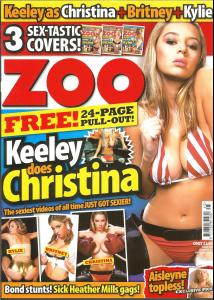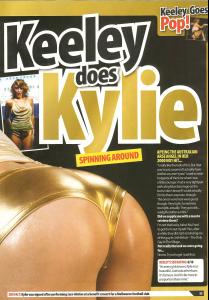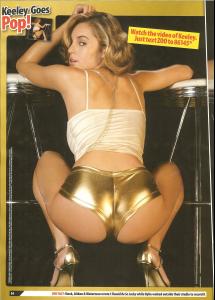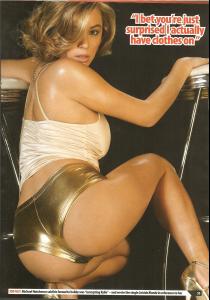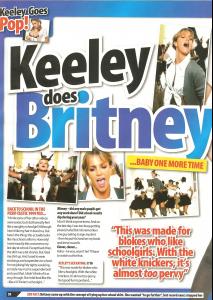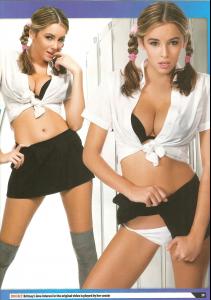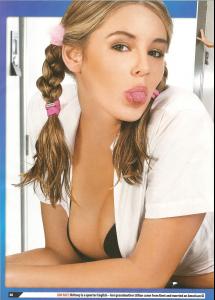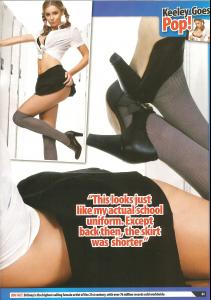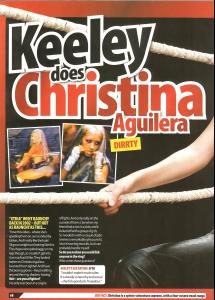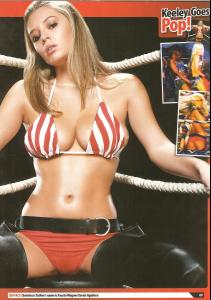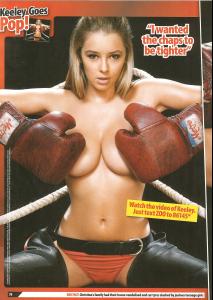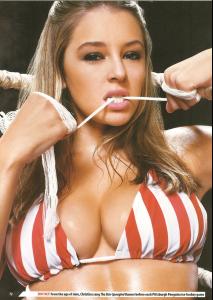-
Keeley Hazell
Keeley Does Madonna Wallpapers Warning nudity http://img103.imagevenue.com/img.php?image...5_123_517lo.jpg http://img40.imagevenue.com/img.php?image=...7_123_514lo.jpg
-
Michelle Marsh
Warning nudity http://img103.imagevenue.com/img.php?image...8_123_579lo.jpg http://img104.imagevenue.com/img.php?image...9_123_450lo.jpg http://img103.imagevenue.com/img.php?image...0_123_496lo.jpg Credit to original scanner/poster
-
Lucy Pinder
- Michelle Marsh
Credit to HQCB- Michelle Marsh
Thx QBall- Keeley Hazell
Waouuuuuuuuuh !! Many thx- Keeley Hazell
New Credit to tophill from HQCB.net Warning Nudity http://img42.imagevenue.com/img.php?image=...2_123_345lo.jpg http://img141.imagevenue.com/img.php?image...1_123_493lo.jpg http://img133.imagevenue.com/img.php?image...2_123_304lo.jpg http://img7.imagevenue.com/img.php?image=7...4_123_447lo.jpg http://img161.imagevenue.com/img.php?image...5_123_517lo.jpg http://img7.imagevenue.com/img.php?image=7...9_123_511lo.jpg http://img148.imagevenue.com/img.php?image...1_123_502lo.jpg http://img111.imagevenue.com/img.php?image...2_123_479lo.jpg- Keeley Hazell
Warning nudity http://img148.imagevenue.com/img.php?image...6_123_354lo.jpg http://img5.imagevenue.com/img.php?image=0...6_123_375lo.jpg http://img127.imagevenue.com/img.php?image...6_123_405lo.jpg- Michelle Marsh
Yep; I started a thread about Michelle a time ago, but moderators decided to close it !!- Lucy Pinder
Credit to Cognito's Scan- The Celebs forums you visit
Thx Miwa- The Celebs forums you visit
I guess some people here know HQCB.net I've tried to access this forum but i need an invitation. I would like to know if someone here have access to it and what do i have to do to be invited. Thx a lot- Lucy Pinder
do not post images side by side that will equal greater than 600 pixels in width - Qball -- Keeley Hazell
- Lucy Pinder
- Michelle Marsh
Account
Navigation
Search
Configure browser push notifications
Chrome (Android)
- Tap the lock icon next to the address bar.
- Tap Permissions → Notifications.
- Adjust your preference.
Chrome (Desktop)
- Click the padlock icon in the address bar.
- Select Site settings.
- Find Notifications and adjust your preference.
Safari (iOS 16.4+)
- Ensure the site is installed via Add to Home Screen.
- Open Settings App → Notifications.
- Find your app name and adjust your preference.
Safari (macOS)
- Go to Safari → Preferences.
- Click the Websites tab.
- Select Notifications in the sidebar.
- Find this website and adjust your preference.
Edge (Android)
- Tap the lock icon next to the address bar.
- Tap Permissions.
- Find Notifications and adjust your preference.
Edge (Desktop)
- Click the padlock icon in the address bar.
- Click Permissions for this site.
- Find Notifications and adjust your preference.
Firefox (Android)
- Go to Settings → Site permissions.
- Tap Notifications.
- Find this site in the list and adjust your preference.
Firefox (Desktop)
- Open Firefox Settings.
- Search for Notifications.
- Find this site in the list and adjust your preference.