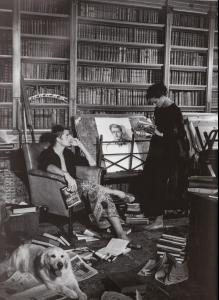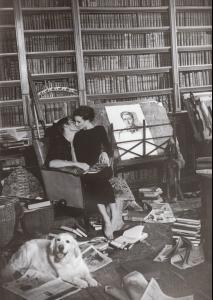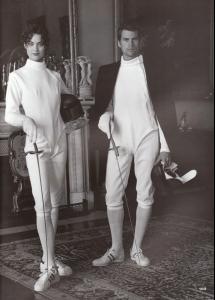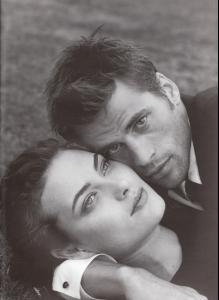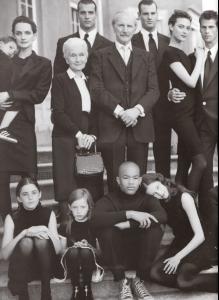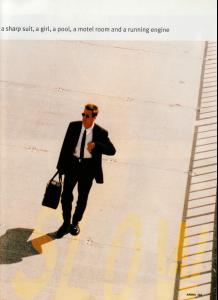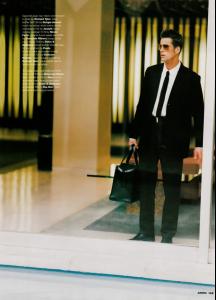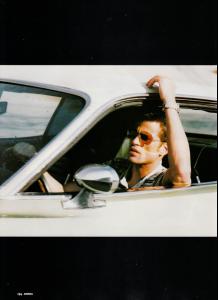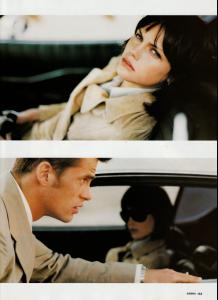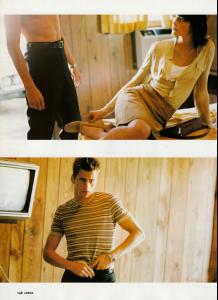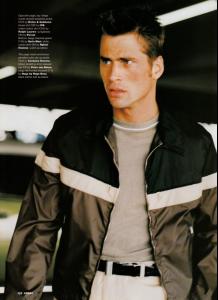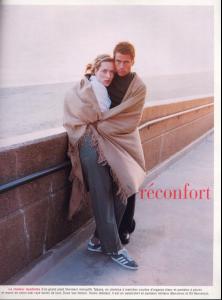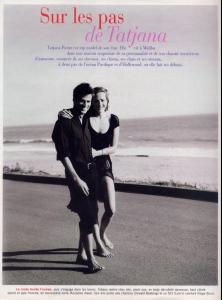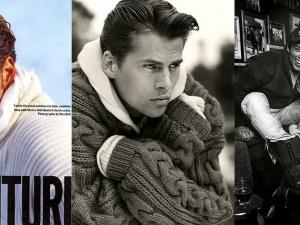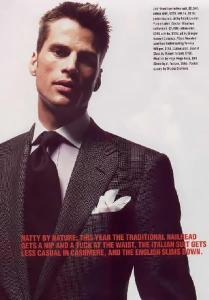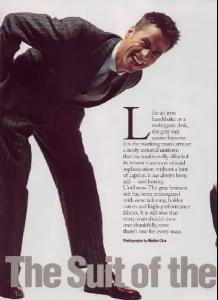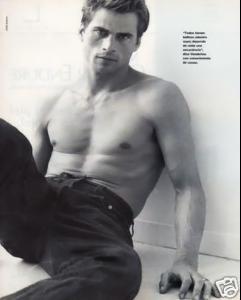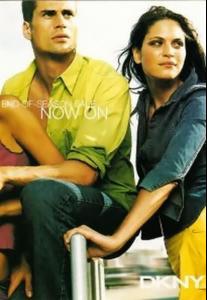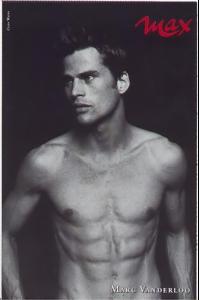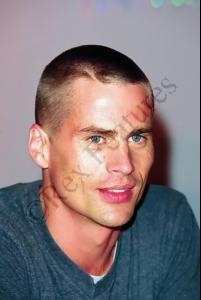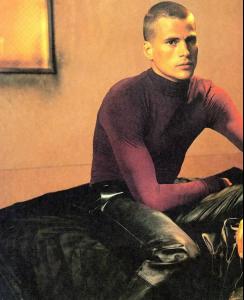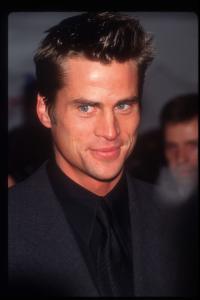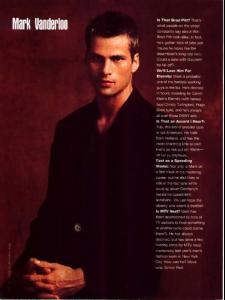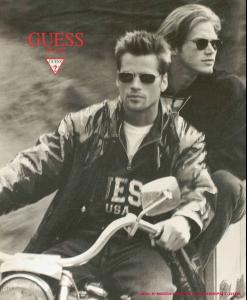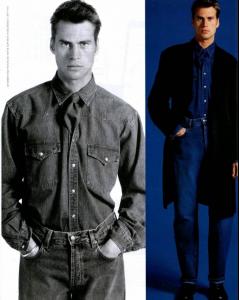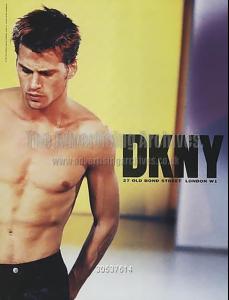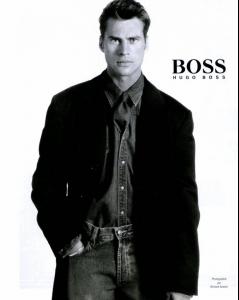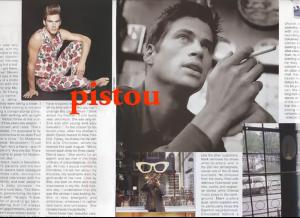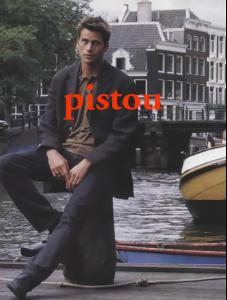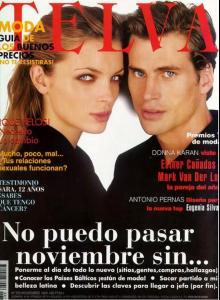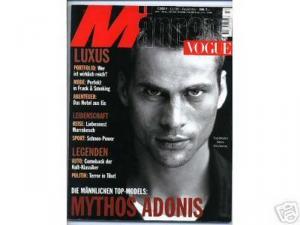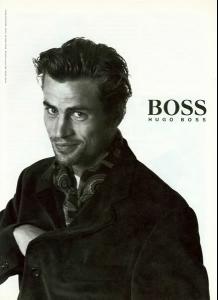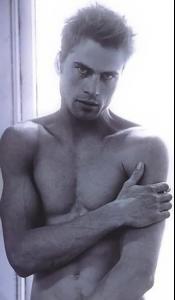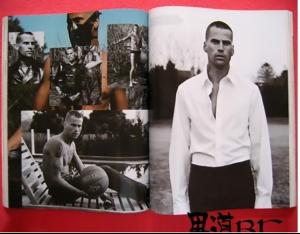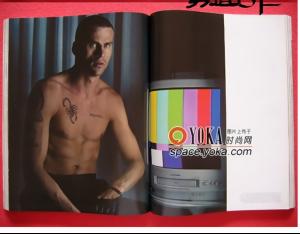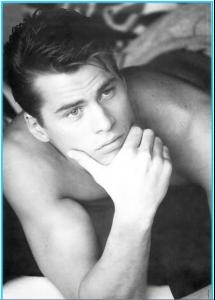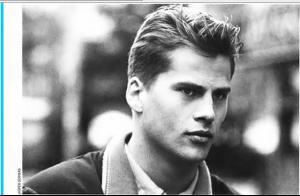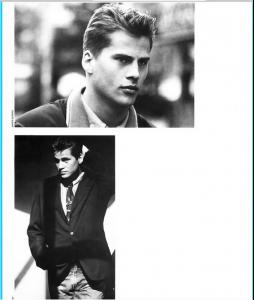-
Mark Vanderloo
-
Mark Vanderloo
Thank you hellzbelle.Oh yes ,These are recent and Mark shaved his head again but I actually love
-
Mark Vanderloo
Avon and Fergie Celebrate Launch of OUTSPOKEN
- Mark Vanderloo
-
Mark Vanderloo
- Mark Vanderloo
- Mark Vanderloo
- Mark Vanderloo
Thank you very much hellzbelle.- Hello everybody, im new here
Welcome! Have a fun day.- Hi everyone!
hello wild rose.- Mark Vanderloo
- Mark Vanderloo
Thank you for sharing,thank you hellzbella.I love mark so much.Where is the large Mark-baseg yahoo group?I want to join it,too.Thank so much pictures. - Mark Vanderloo
Account
Navigation
Search
Configure browser push notifications
Chrome (Android)
- Tap the lock icon next to the address bar.
- Tap Permissions → Notifications.
- Adjust your preference.
Chrome (Desktop)
- Click the padlock icon in the address bar.
- Select Site settings.
- Find Notifications and adjust your preference.
Safari (iOS 16.4+)
- Ensure the site is installed via Add to Home Screen.
- Open Settings App → Notifications.
- Find your app name and adjust your preference.
Safari (macOS)
- Go to Safari → Preferences.
- Click the Websites tab.
- Select Notifications in the sidebar.
- Find this website and adjust your preference.
Edge (Android)
- Tap the lock icon next to the address bar.
- Tap Permissions.
- Find Notifications and adjust your preference.
Edge (Desktop)
- Click the padlock icon in the address bar.
- Click Permissions for this site.
- Find Notifications and adjust your preference.
Firefox (Android)
- Go to Settings → Site permissions.
- Tap Notifications.
- Find this site in the list and adjust your preference.
Firefox (Desktop)
- Open Firefox Settings.
- Search for Notifications.
- Find this site in the list and adjust your preference.