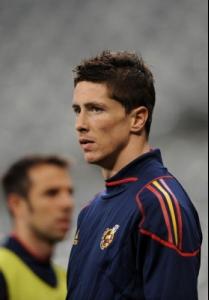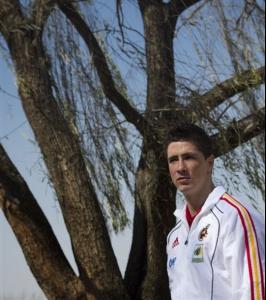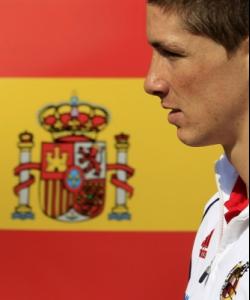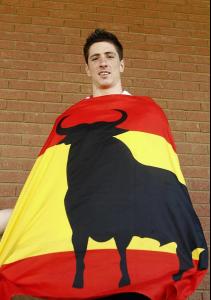Everything posted by minsan
-
Fernando Torres
Olalla is going to have their second baby in November! Didn't think she was allready 5 months pregnant! They sure know how to make babies, those two.
- Fernando Torres
-
Fernando Torres
Thanks a lot! I love your thumbnail! Bitchface haha
-
Fernando Torres
A new video, hope you like it
-
Fernando Torres
Thanks Diabolo Fraise. I did one more this afternoon, I'm totally addicted and now there isn't any matches during the evenings for some days so I have time over to make videos. Hope you guys don't mind I post it here.
-
Fernando Torres
I made a new video, I hope you like it.
-
Fernando Torres
Some new pictures of Fer. /monthly_06_2010/post-41111-0-1445994828-62018_thumb.jpg" data-fileid="2499427" alt="post-41111-0-1445994828-62018_thumb.jpg" data-ratio="154.43">
- Fernando Torres
-
Fernando Torres
Hi, I'm new at this forum and I found a great vid about Spain and el nino hopefully winning this world cup.