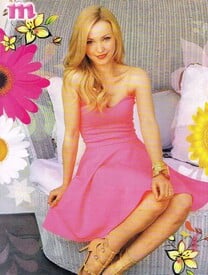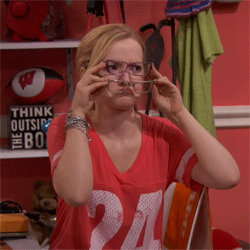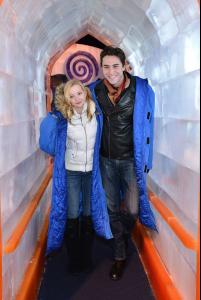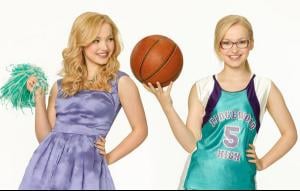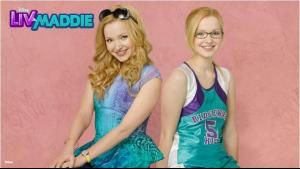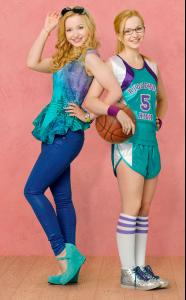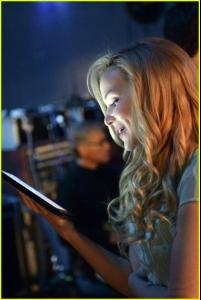Everything posted by Luis Gonzalo
-
Sara Paxton
- Sara Paxton
- Sara Paxton
- Taylar Hender
- Taylar Hender
- Taylar Hender
- Taylar Hender
Taylar Hender (born May 4, 1998) is an American actress. She is best known for her role as Amy Namey in the 2011 film Judy Moody and the Not Bummer Summer. Hender was born in Columbia, South Carolina and raised in Katy, Texas. She became interested in acting at age five when she sang the Shirley Temple song "On the Good Ship Lollipop" at a school talent show, from that moment on she decided to act professionally. She moved to Los Angeles in 2007, where she became a print model and appeared in several commercials for Playmate Toys, AT&T and Claire's Accessories. In 2008, she did voice work on the Disney Junior animated series Can You Teach My Alligator Manners. From 2009 to 2010 she appeared as herself on the game show Are You Smarter Than a 5th Grader. Hender's other acting credits include the Disney Channel film Den Brother, the sitcom Good Luck Charlie and doing voice work on Special Agent Oso. Hender's most notable acting role to date was in the 2011 film Judy Moody and the Not Bummer Summer as Amy Namey, the best friend to the titular character- Dove Cameron
- Dove Cameron
- Dove Cameron
filming scenes on the set of ‘Monsterville: The Cabinet Of Souls’ in Vancouver, Canada on March 2, 2015- Dove Cameron
- Dove Cameron
- Dove Cameron
- Dove Cameron
- Dove Cameron
- Dove Cameron
- Dove Cameron
https://www.youtube.com/watch?v=cIGLfEljnPw- Dove Cameron
- Dove Cameron
- Dove Cameron
Shameless "A Beautiful Mess" Episode 4 Captures- Dove Cameron
- Dove Cameron
- Dove Cameron
- Dove Cameron
- Dove Cameron
Account
Navigation
Search
Configure browser push notifications
Chrome (Android)
- Tap the lock icon next to the address bar.
- Tap Permissions → Notifications.
- Adjust your preference.
Chrome (Desktop)
- Click the padlock icon in the address bar.
- Select Site settings.
- Find Notifications and adjust your preference.
Safari (iOS 16.4+)
- Ensure the site is installed via Add to Home Screen.
- Open Settings App → Notifications.
- Find your app name and adjust your preference.
Safari (macOS)
- Go to Safari → Preferences.
- Click the Websites tab.
- Select Notifications in the sidebar.
- Find this website and adjust your preference.
Edge (Android)
- Tap the lock icon next to the address bar.
- Tap Permissions.
- Find Notifications and adjust your preference.
Edge (Desktop)
- Click the padlock icon in the address bar.
- Click Permissions for this site.
- Find Notifications and adjust your preference.
Firefox (Android)
- Go to Settings → Site permissions.
- Tap Notifications.
- Find this site in the list and adjust your preference.
Firefox (Desktop)
- Open Firefox Settings.
- Search for Notifications.
- Find this site in the list and adjust your preference.
- Sara Paxton