
Posts posted by Luis Gonzalo
-
-
-
-
-
-
-
-
-
-
Shailene Diann Woodley (born November 15, 1991) is an American actress. Her first roles included Amy Juergens in The Secret Life of the American Teenager (2008–13) and of Felicity Merriman in the 2005 film Felicity: An American Girl Adventure.
Woodley's breakthrough was The Descendants (2011). Her performance as Alexandra King received praise from critics and award recognition, including the Independent Spirit Award for Best Supporting Female and a nomination for the Golden Globe Award for Best Supporting Actress - Motion Picture. In 2013, she played Aimee Finecky in the independent film The Spectacular Now, her performance gained recognition from critics and won the Special Jury Award for Acting at the 2013 Sundance Film Festival, and was nominated for the Independent Spirit Award for Best Female Lead.
Beginning in 2014, Woodley came to international prominence for her portrayal as the leading heroine, Beatrice "Tris" Prior, in The Divergent Series, based on the best-selling series of novels by author Veronica Roth, and Hazel Grace Lancaster in The Fault in Our Stars, based on the novel of the same name by John Green.
-
-
-
-
-
-
-
-
-
-
-
-
-
-
-

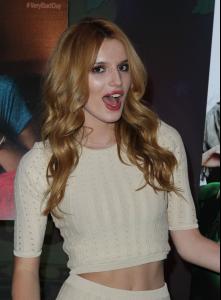


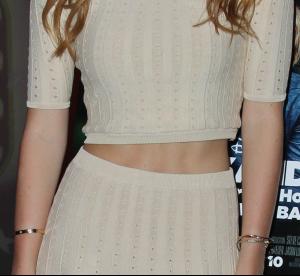






































































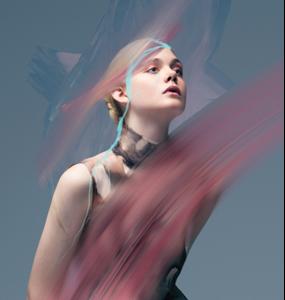










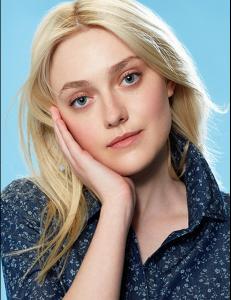



















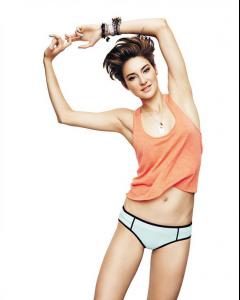


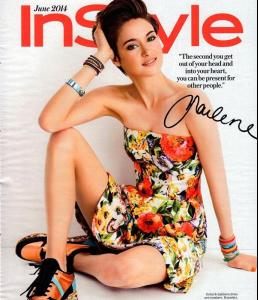
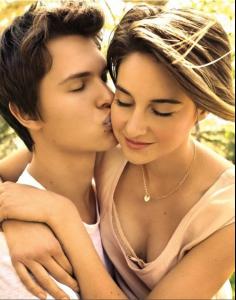










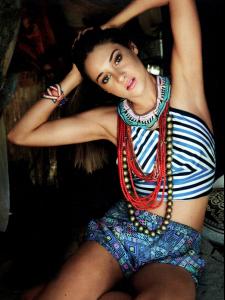
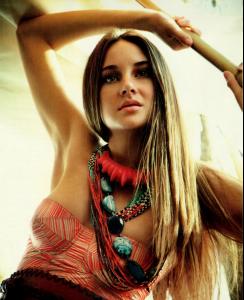














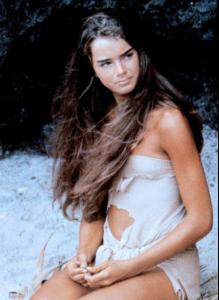
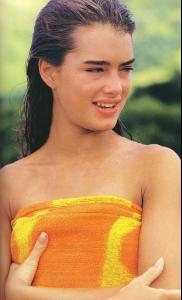

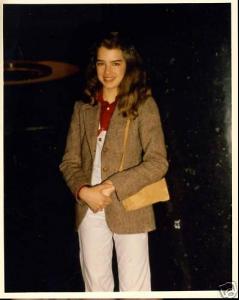
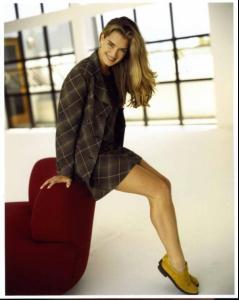
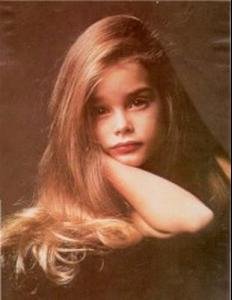
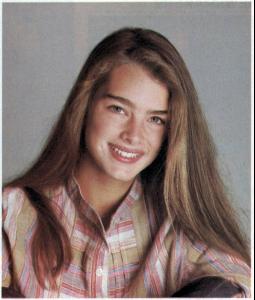



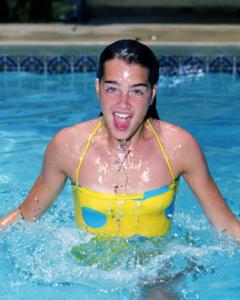
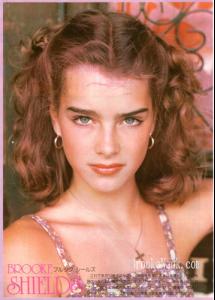

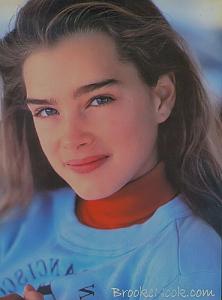
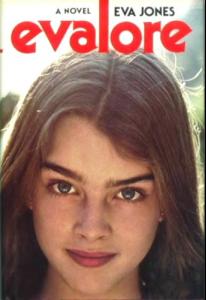

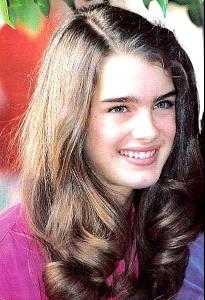
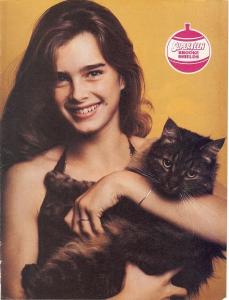


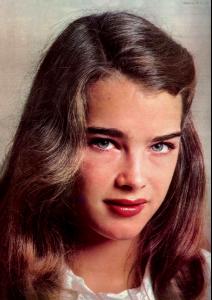
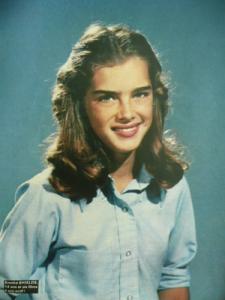
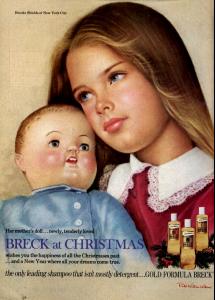
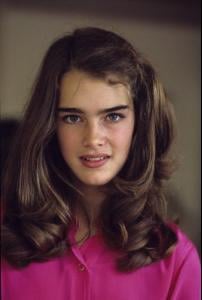


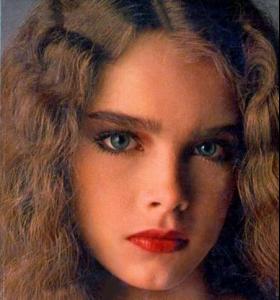
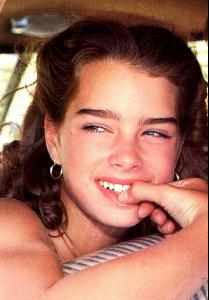





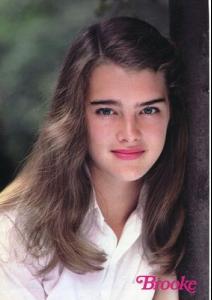


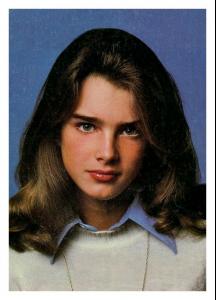




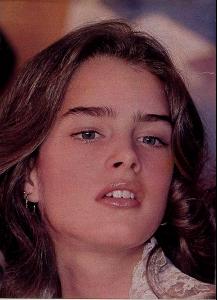



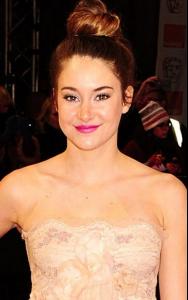

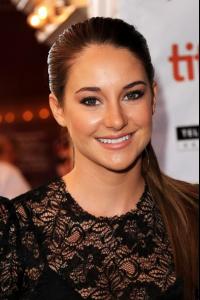


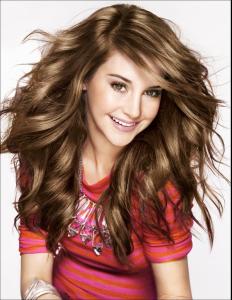








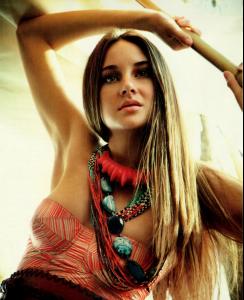

































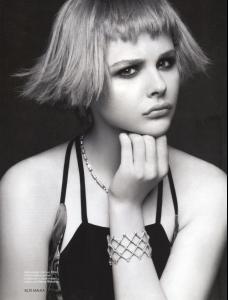













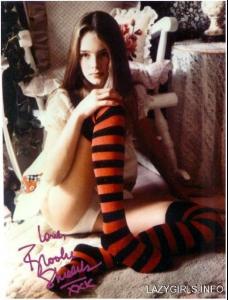
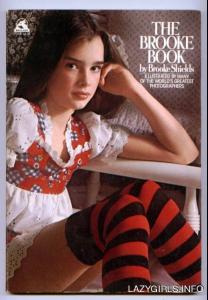
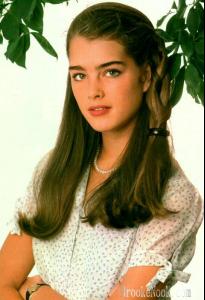
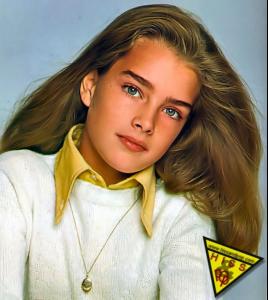
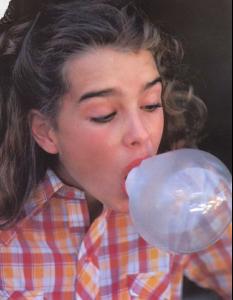
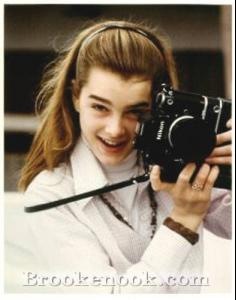
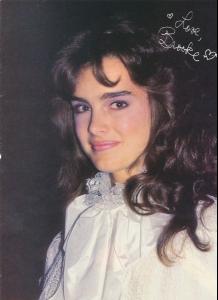
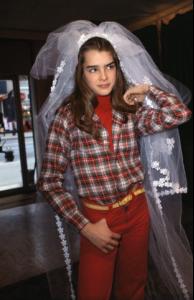
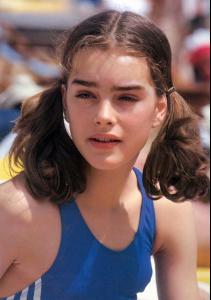


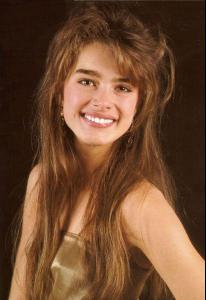
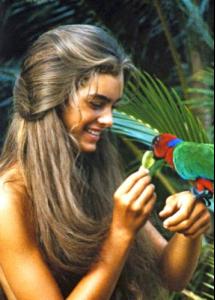

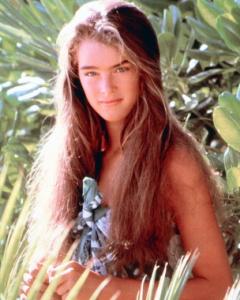

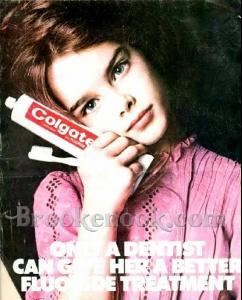
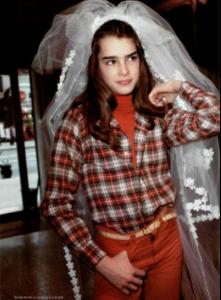

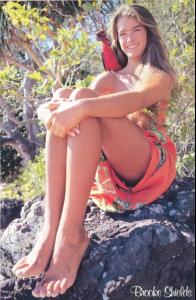

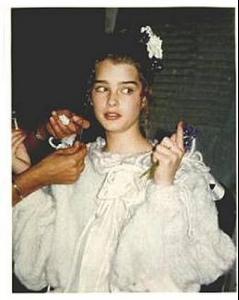
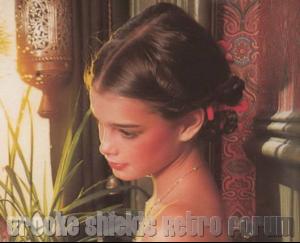
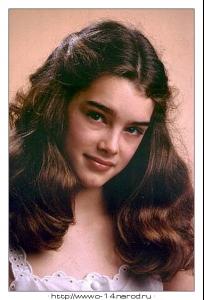
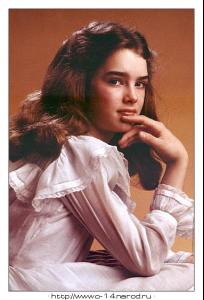


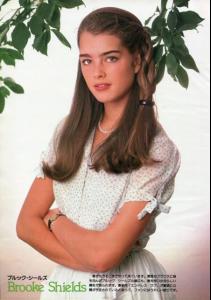
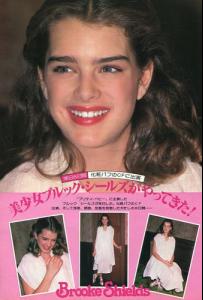
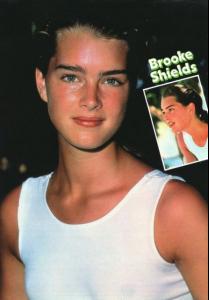

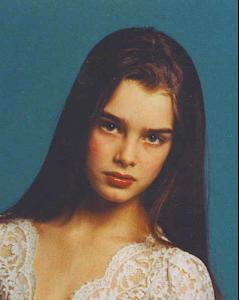









































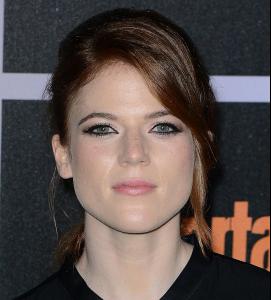































































































Blake Lively
in Actresses
Blake Lively L'Oreal Paris Superior Preference
https://www.youtube.com/watch?v=PGCGqkoiSy4
https://www.youtube.com/watch?v=6J5YfLrh6n4