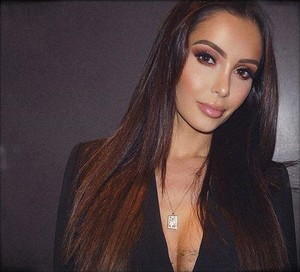Everything posted by shade le
- Yasmine Lafitte
- Yasmine Lafitte
- Yasmine Lafitte
- Yasmine Lafitte
-
Yasmine Lafitte
- Yasmine Lafitte
- Yasmine Lafitte
- Yasmine Lafitte
- Yasmine Lafitte
- Yasmine Lafitte
- Yasmine Lafitte
- Yasmine Lafitte
- Yasmine Lafitte
- Yasmine Lafitte
Born: (Hafida El Khabchi) 1 Octobre 1973 in Tahar Souk, Morocco Nationality: french-Moroccan Height: 5 ft 6 in (1,68m) Born in an observant Muslim family in Tahar Souk, a small village of Morocco, Lafitte moved to France with her family when she was just five months old, and she grew up in a suburb of Lyon. At 18 years old, after graduating from high school, she left her family; during this period, she trained to become a nurse and worked as a waitress to pay for her studies. In 2006, she was featured in an episode of the TF1 talk show La Méthode Cauet, then she was requested in newspaper interviews, magazine covers and jet-set events, and she became a spokesmodel for the magazine FHM. In 2007, she had a significant role in Danielle Arbid's film drama A Lost Man, which premiered at the 60th Cannes Film Festival. In 2008, she had a supporting role in Olivier Marchal's crime drama MR 73.- Zahia Dehar
- Nabilla Benattia
- Nabilla Benattia
- Nabilla Benattia
- Nabilla Benattia
- Nabilla Benattia
Account
Navigation
Search
Configure browser push notifications
Chrome (Android)
- Tap the lock icon next to the address bar.
- Tap Permissions → Notifications.
- Adjust your preference.
Chrome (Desktop)
- Click the padlock icon in the address bar.
- Select Site settings.
- Find Notifications and adjust your preference.
Safari (iOS 16.4+)
- Ensure the site is installed via Add to Home Screen.
- Open Settings App → Notifications.
- Find your app name and adjust your preference.
Safari (macOS)
- Go to Safari → Preferences.
- Click the Websites tab.
- Select Notifications in the sidebar.
- Find this website and adjust your preference.
Edge (Android)
- Tap the lock icon next to the address bar.
- Tap Permissions.
- Find Notifications and adjust your preference.
Edge (Desktop)
- Click the padlock icon in the address bar.
- Click Permissions for this site.
- Find Notifications and adjust your preference.
Firefox (Android)
- Go to Settings → Site permissions.
- Tap Notifications.
- Find this site in the list and adjust your preference.
Firefox (Desktop)
- Open Firefox Settings.
- Search for Notifications.
- Find this site in the list and adjust your preference.
- Yasmine Lafitte