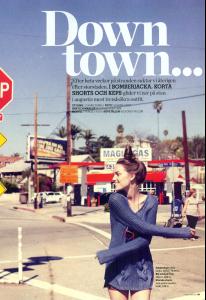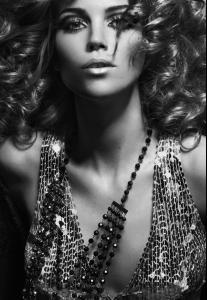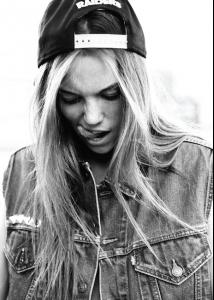Everything posted by modelsrfun
-
Therese Fischer
-
Therese Fischer
- Therese Fischer
- Therese Fischer
/monthly_05_2010/post-40422-0-1446086854-91499_thumb.jpg" data-fileid="3786307" alt="post-40422-0-1446086854-91499_thumb.jpg" data-ratio="150">- Therese Fischer
Therese Fischer for Gina Tricot- Therese Fischer
- Therese Fischer
kneon magazine- Therese Fischer
- Therese Fischer
- Therese Fischer
- Therese Fischer
- Therese Fischer
- Therese Fischer
- Therese Fischer
- Therese Fischer
Photographer: Fabian Altmann- Therese Fischer
- Therese Fischer
http://iluvskinnybitches.tumblr.com- Therese Fischer
- Therese Fischer
photos:hanna hillier- Therese Fischer
- Therese Fischer
source: the classy issue- Changing the name of a topic
Hey, saw that this is where I can ask to edit name of a topic. I need to change "New face model Therese Fischer" to just "Therese Fischer". Here is the link http://www.bellazon.com/main/index.php?showtopic=29275. Thankful for your help!- Therese Fischer
Therese Fischer Eyes: Hazel Hair: Light Brown Bust: 81 cm Waist: 63 cm Hips: 88 cm Height: 175 cm Shoes: 39 Mother agency: Elite Models/Modellink - Stockholm Other agency: Ford Models - LA, Miami, Chicago Storm Models - London Women - Milan M4 Models - Hamburg, Berlin Vision Models - Cape town Elite Models - Copenhagen Chadwick Models - SydneyAccount
Navigation
Search
Configure browser push notifications
Chrome (Android)
- Tap the lock icon next to the address bar.
- Tap Permissions → Notifications.
- Adjust your preference.
Chrome (Desktop)
- Click the padlock icon in the address bar.
- Select Site settings.
- Find Notifications and adjust your preference.
Safari (iOS 16.4+)
- Ensure the site is installed via Add to Home Screen.
- Open Settings App → Notifications.
- Find your app name and adjust your preference.
Safari (macOS)
- Go to Safari → Preferences.
- Click the Websites tab.
- Select Notifications in the sidebar.
- Find this website and adjust your preference.
Edge (Android)
- Tap the lock icon next to the address bar.
- Tap Permissions.
- Find Notifications and adjust your preference.
Edge (Desktop)
- Click the padlock icon in the address bar.
- Click Permissions for this site.
- Find Notifications and adjust your preference.
Firefox (Android)
- Go to Settings → Site permissions.
- Tap Notifications.
- Find this site in the list and adjust your preference.
Firefox (Desktop)
- Open Firefox Settings.
- Search for Notifications.
- Find this site in the list and adjust your preference.
- Therese Fischer