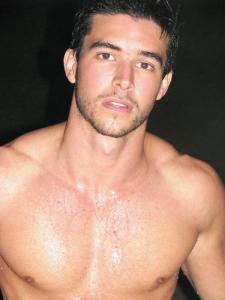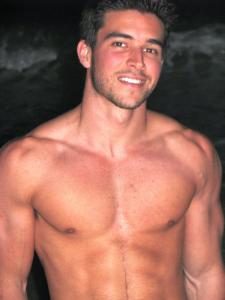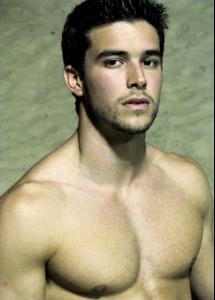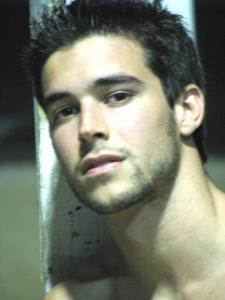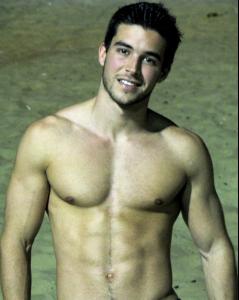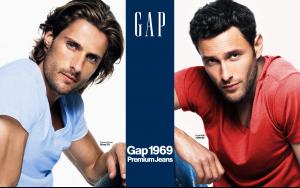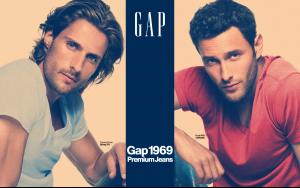-
Bernardo Velasco
-
Noah Mills
Amazing, Noah + Tommy, speechless! =D
-
Bernardo Velasco
Liika is awesome as always! =D
-
Tommy Dunn
Yes, it's awesome to put them together! =D
-
Bernardo Velasco
Hi liika, I am so surprise that you can actually get the photos off the website! Could you just pm me of how to do that? Because I really need it... =( Appreciate a lot! T__T
-
Bernardo Velasco
liika, you are aweeeeeeesome! But as always, we don't have his hi-res pictures, only the very small ones. =(
-
Bernardo Velasco
He is amazing, I hope to found Hi-res pics of him, but there's really not many out there. =(
-
Tommy Dunn
You were right, he is indeed gorgeous!
-
Tommy Dunn
- Tommy Dunn
- Noah Mills
- Tommy Dunn
here you go Oh thanks! But how could you get the HQ pics from it? Cause all the pics are pretty small there. =(- Tommy Dunn
Oh, can you give me the link? =D Thanks!- Tommy Dunn
liika, the GAP ones is it your scan? What mags was that? =D- Tommy Dunn
liika liika rocks! =D Keep this thread alive! ^^ - Tommy Dunn
Account
Navigation
Search
Configure browser push notifications
Chrome (Android)
- Tap the lock icon next to the address bar.
- Tap Permissions → Notifications.
- Adjust your preference.
Chrome (Desktop)
- Click the padlock icon in the address bar.
- Select Site settings.
- Find Notifications and adjust your preference.
Safari (iOS 16.4+)
- Ensure the site is installed via Add to Home Screen.
- Open Settings App → Notifications.
- Find your app name and adjust your preference.
Safari (macOS)
- Go to Safari → Preferences.
- Click the Websites tab.
- Select Notifications in the sidebar.
- Find this website and adjust your preference.
Edge (Android)
- Tap the lock icon next to the address bar.
- Tap Permissions.
- Find Notifications and adjust your preference.
Edge (Desktop)
- Click the padlock icon in the address bar.
- Click Permissions for this site.
- Find Notifications and adjust your preference.
Firefox (Android)
- Go to Settings → Site permissions.
- Tap Notifications.
- Find this site in the list and adjust your preference.
Firefox (Desktop)
- Open Firefox Settings.
- Search for Notifications.
- Find this site in the list and adjust your preference.