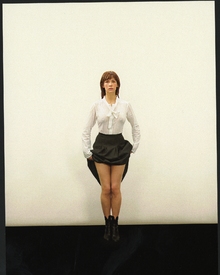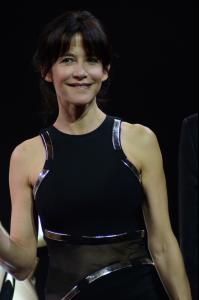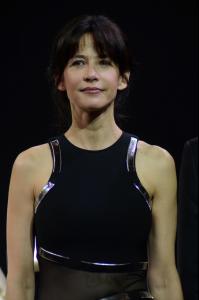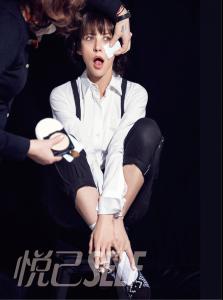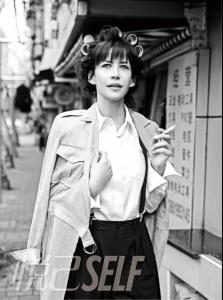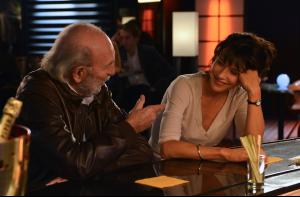-
Sophie Marceau
-
Sophie Marceau
- Sophie Marceau
-
Sophie Marceau
20th Busan International Film Festival, 2015.10.09 /monthly_10_2015/post-39891-0-1593913246-74453_thumb.jpg" class="ipsImage ipsImage_thumbnailed" alt="220D564A561869781C304D.jpg">
-
Sophie Marceau
Self, CN, 2015 May, Backstage
-
Sophie Marceau
-
Sophie Marceau
- Sophie Marceau
-
Sophie Marceau
- Sophie Marceau
-
Sophie Marceau
- Sophie Marceau
- Sophie Marceau
- Sophie Marceau
Sophie Marceau and DS, photo by 黎晓亮Alexvi- Sophie Marceau
Sophie Marceau, Beijing, various DS6 Events, 14/09/26-14/09/27 http://youtu.be/GH_-gSMvekA http://youtu.be/5G-URcq0UqU http://youtu.be/i4KpaN97TJQ http://youtu.be/QVSHOHnz-rc http://youtu.be/uLyJcPCryRA http://youtu.be/rDWJOkPyZWA - Sophie Marceau
Account
Navigation
Search
Configure browser push notifications
Chrome (Android)
- Tap the lock icon next to the address bar.
- Tap Permissions → Notifications.
- Adjust your preference.
Chrome (Desktop)
- Click the padlock icon in the address bar.
- Select Site settings.
- Find Notifications and adjust your preference.
Safari (iOS 16.4+)
- Ensure the site is installed via Add to Home Screen.
- Open Settings App → Notifications.
- Find your app name and adjust your preference.
Safari (macOS)
- Go to Safari → Preferences.
- Click the Websites tab.
- Select Notifications in the sidebar.
- Find this website and adjust your preference.
Edge (Android)
- Tap the lock icon next to the address bar.
- Tap Permissions.
- Find Notifications and adjust your preference.
Edge (Desktop)
- Click the padlock icon in the address bar.
- Click Permissions for this site.
- Find Notifications and adjust your preference.
Firefox (Android)
- Go to Settings → Site permissions.
- Tap Notifications.
- Find this site in the list and adjust your preference.
Firefox (Desktop)
- Open Firefox Settings.
- Search for Notifications.
- Find this site in the list and adjust your preference.