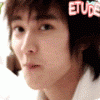About Me
I often use this site to update my characters from my many stories, so this site is very much loved. You'll often find me at the model and actor directories, they're my friends. x3 I'm almost always on the computer, it's one of my hobbies, I suppose, but I do like to get out and do things, mostly walking around neighborhoods with buddies. I have a dream that one day I could become famous, whether that be with my writing or otherwise, I'm all good. I have a very varitable sense of humor, but my most favored are the crude comments or pervy ones - noted for sick humor. Love me? Click here! <3