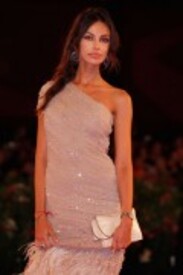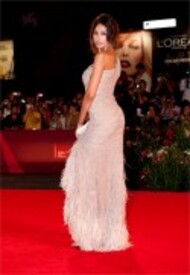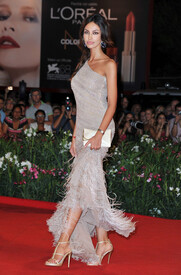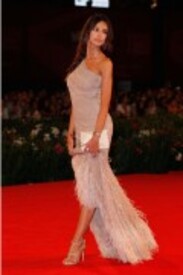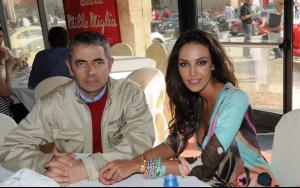-
Madalina Ghenea
- Madalina Ghenea
- Madalina Ghenea
- Madalina Ghenea
I PROTAGONISTI DI NANO TV - LA TOP MODEL MADALINA GHENEA- Madalina Ghenea
/monthly_10_2011/post-36616-0-1445987267-50933_thumb.jpg" data-fileid="2310060" alt="post-36616-0-1445987267-50933_thumb.jpg" data-ratio="69.92"> lormar.it http://www.youtube.com/watch?v=ydFxJB6Ffdg...player_embedded- Madalina Ghenea
- Madalina Ghenea
- Madalina Ghenea
- Madalina Ghenea
- Madalina Ghenea
- Madalina Ghenea
- Madalina Ghenea
/monthly_06_2011/post-36616-0-1445987156-73676_thumb.jpg" data-fileid="2307281" alt="post-36616-0-1445987156-73676_thumb.jpg" data-ratio="138.33"> 1000 Miglia source gossip.it- Madalina Ghenea
/monthly_06_2011/post-36616-0-1445987153-60996_thumb.jpg" data-fileid="2307194" alt="post-36616-0-1445987153-60996_thumb.jpg" data-ratio="148.8"> 1000 Miglia 2011- Madalina Ghenea
- Madalina Ghenea
/monthly_06_2011/post-36616-0-1445987146-70153_thumb.jpg" data-fileid="2306918" alt="post-36616-0-1445987146-70153_thumb.jpg" data-ratio="150.33"> 1000 Miglia 2011 source allaguida.it - Madalina Ghenea
Account
Navigation
Search
Configure browser push notifications
Chrome (Android)
- Tap the lock icon next to the address bar.
- Tap Permissions → Notifications.
- Adjust your preference.
Chrome (Desktop)
- Click the padlock icon in the address bar.
- Select Site settings.
- Find Notifications and adjust your preference.
Safari (iOS 16.4+)
- Ensure the site is installed via Add to Home Screen.
- Open Settings App → Notifications.
- Find your app name and adjust your preference.
Safari (macOS)
- Go to Safari → Preferences.
- Click the Websites tab.
- Select Notifications in the sidebar.
- Find this website and adjust your preference.
Edge (Android)
- Tap the lock icon next to the address bar.
- Tap Permissions.
- Find Notifications and adjust your preference.
Edge (Desktop)
- Click the padlock icon in the address bar.
- Click Permissions for this site.
- Find Notifications and adjust your preference.
Firefox (Android)
- Go to Settings → Site permissions.
- Tap Notifications.
- Find this site in the list and adjust your preference.
Firefox (Desktop)
- Open Firefox Settings.
- Search for Notifications.
- Find this site in the list and adjust your preference.