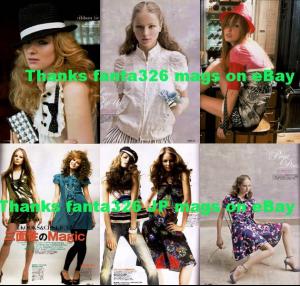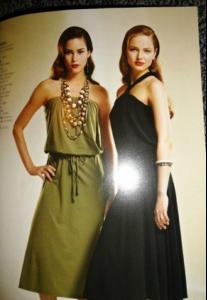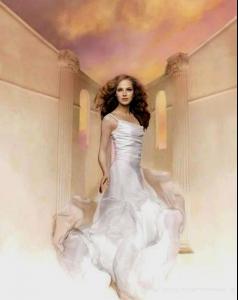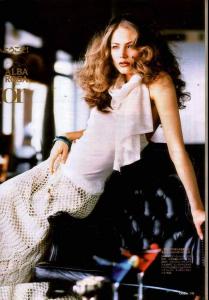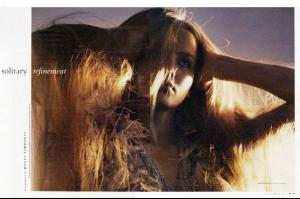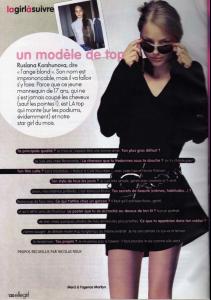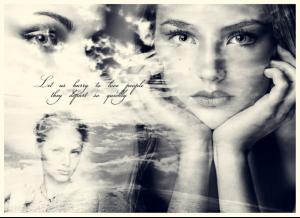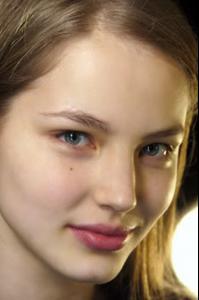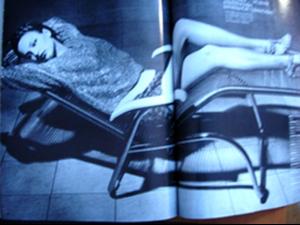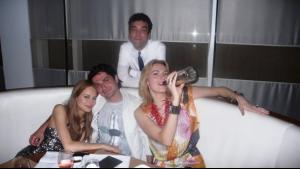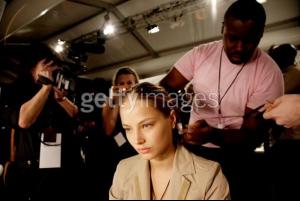Everything posted by hecate
-
Ruslana Korshunova
-
Ruslana Korshunova
- Ruslana Korshunova
- Ruslana Korshunova
- Ruslana Korshunova
- Ruslana Korshunova
- Ruslana Korshunova
- Ruslana Korshunova
- Ruslana Korshunova
- Ruslana Korshunova
- Ruslana Korshunova
- Ruslana Korshunova
- Ruslana Korshunova
- Ruslana Korshunova
- Ruslana Korshunova
- Ruslana Korshunova
from tfs translation of the article: Ruslana Korshunova, nicknamed "The blonde angel". Her name is unpronounceable but we'll have to get use to it because this young 17 years old model who never cut her hair (except for the ends !) is THE rising top and our star girl of the month. Your main quality? I believe and I hope I'm a good friend. Your biggest flaw? I'm really lazy! The song you sing under the shower? I don't sing under the shower! Your favorite movie? Cold Mountain without hesitation. Your everyday style? Very simple, jeans, sneakers and T-shirt. Otherwise my favorite designer is Vanessa Bruno. Your beauty secrets (creams, habits)? Lots of laughs. What do you like in the boys? He must be handsome, tidy, nice, and to have a good sense of humour. The poster above your bed? No star portray but photos of my closest friends. What you like in your job? I like to move. I hate to stay in the same place for a long time. I never know what will happen tomorrow. You projects? I don't think about the future. I have some plans and dreams. But i think we must live now, today. By Nicolas Roux for french Elle Girl, April 2005.- Ruslana Korshunova
- Ruslana Korshunova
- Ruslana Korshunova
- Ruslana Korshunova
- Ruslana Korshunova
- Ruslana Korshunova
Account
Navigation
Search
Configure browser push notifications
Chrome (Android)
- Tap the lock icon next to the address bar.
- Tap Permissions → Notifications.
- Adjust your preference.
Chrome (Desktop)
- Click the padlock icon in the address bar.
- Select Site settings.
- Find Notifications and adjust your preference.
Safari (iOS 16.4+)
- Ensure the site is installed via Add to Home Screen.
- Open Settings App → Notifications.
- Find your app name and adjust your preference.
Safari (macOS)
- Go to Safari → Preferences.
- Click the Websites tab.
- Select Notifications in the sidebar.
- Find this website and adjust your preference.
Edge (Android)
- Tap the lock icon next to the address bar.
- Tap Permissions.
- Find Notifications and adjust your preference.
Edge (Desktop)
- Click the padlock icon in the address bar.
- Click Permissions for this site.
- Find Notifications and adjust your preference.
Firefox (Android)
- Go to Settings → Site permissions.
- Tap Notifications.
- Find this site in the list and adjust your preference.
Firefox (Desktop)
- Open Firefox Settings.
- Search for Notifications.
- Find this site in the list and adjust your preference.
- Ruslana Korshunova