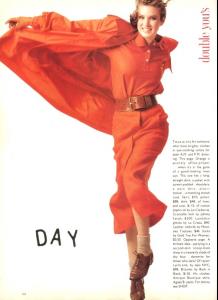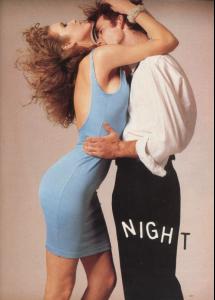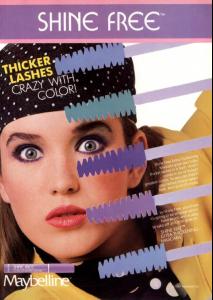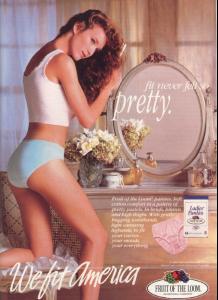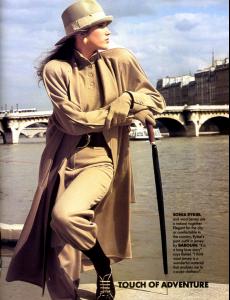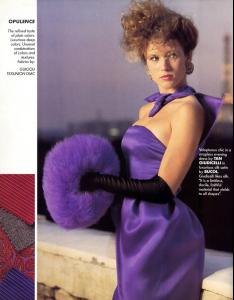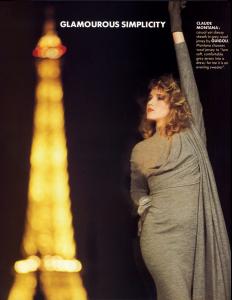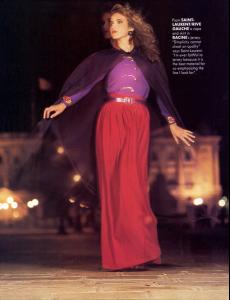-
Danitza Dobbs
castleinparadise started following Danitza Dobbs
- Danitza Dobbs
Danitza was my best friend freshman year of highschool. She moved to California and the last time I saw her was when she visited when we were 16. Said she was going to try to be a model. We lost touch. I tried to find her after I graduated, as I wanted to move away from the small town we were in. That was before internet, so I tried to find her Grandparents,etc. Everyone had moved. I never read fashion mags then so I had no idea. About 5 years ago, I looked for her on people search and sent letters to last known address. No repsonse. I never just typed in her name in Google until a couple of months ago and discovered she had been a model. Anyway, I have tried everything I can think of to find her. So when I typed her name in the search again today, this site came up. Which it had never done before when I searched. So I thought I would give it a shot. If anyone knows how to locate her please reply. I miss her dearly!!
castleinparadise
Members
-
Joined
-
Last visited