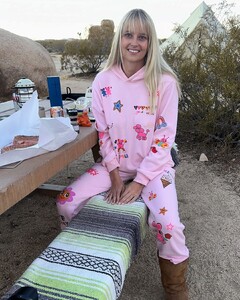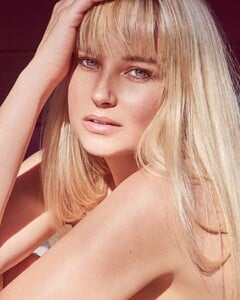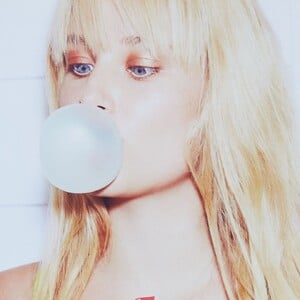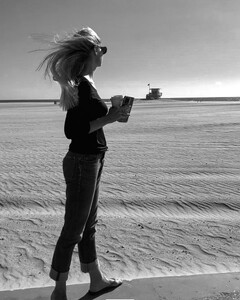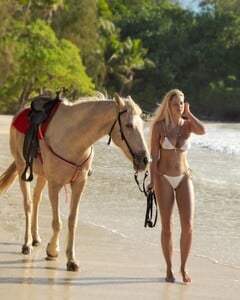Everything posted by plastickitten
- Genevieve Morton
-
Genevieve Morton
I've always seen Genevieve as blonde, except in these 2 pics dating from 2016. Does anyone have other examples?
-
Genevieve Morton
- Genevieve Morton
-
Genevieve Morton
- Genevieve Morton
-
Genevieve Morton
IG (3 first ones from a shoot in 2019 or 2020, then older ones and the last one from the Joshua Tree shoot released last year)
-
Genevieve Morton
-
Genevieve Morton
-
Genevieve Morton
No surprise given the amount of time she spends in the gym. She's extremely fit and then keeps an amazing body. A few examples of what she's posting on IG V8ZdeqKgXfxqIO-9YAH4MHSmeKxrvxonkWJ7U0vJkr7c1gsWmh24.mp4 Making progress #splitjerks #crossfit.mp4 fxNmMUKdRUhPiS876ptG86suJ_Ll1sQj4UfgY8hystt6m_-xnmc.mp4
-
Genevieve Morton
-
Genevieve Morton
- Genevieve Morton
-
Genevieve Morton
-
Genevieve Morton
-
Genevieve Morton
-
Genevieve Morton
-
Genevieve Morton
Thanks @jj3 and @TheDude2k A few very recent ones from her IG (in addition to Fiji 4 which was released yesterday, there will be soon a 2025 calendar, but print only)
-
Genevieve Morton
-
Genevieve Morton
-
Genevieve Morton
-
Genevieve Morton
-
Genevieve Morton
-
Genevieve Morton
Her IG; the 1st one is from Fiji 2, the 2nd one from Fiji 3. 454585376_18446345029019297_5184575090862055167_n.mp4
-
Genevieve Morton
Then you don't need to waste your time and visit this thread anymore; that would be good news for those who like her.





.thumb.jpg.adc02eeddd4d0408a2e962ad3c523a98.jpg)



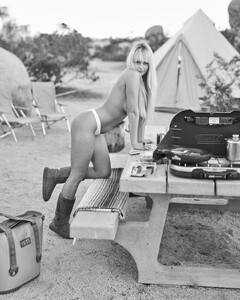















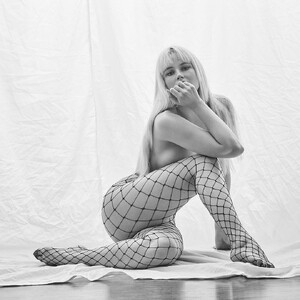





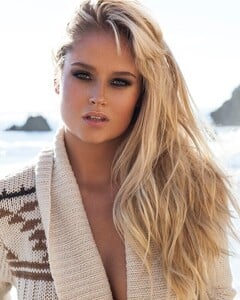
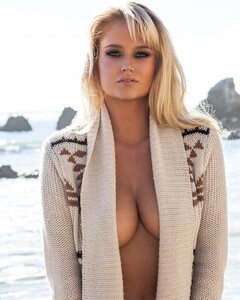








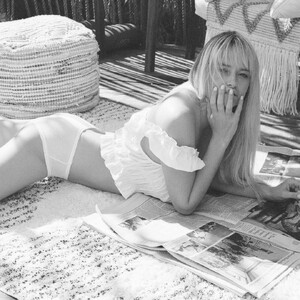

.thumb.jpg.539446f5317b80ada2149fbd929d7c04.jpg)








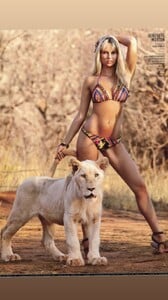





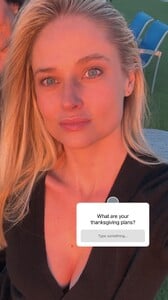









.thumb.jpg.730361d1377ba4549bc4774cfb57501f.jpg)

.thumb.jpg.45c80ef5e9a1ba1efa540a254432ca62.jpg)